3.5.4 Run a Processing Sequence using the COMPOSER command
Note: The COMPOSER command is provided only for IBM i servers. On Windows servers, you must use one of the other documented means of initiating a Processing Sequence run.
LANSA Composer provides the COMPOSER command for invoking selected LANSA Composer functionality on the LANSA Composer server. One of its main functions is to run a Processing Sequence.
On an IBM i server, using the COMPOSER command is the easiest way to integrate your LANSA Composer solutions into your own applications and into your routine system operations.
The COMPOSER command has command parameters that allow you to specify:
- the identifier of the Processing Sequence to run
- values for parameters received by the Processing Sequence
For example, this COMPOSER command can be used to run the supplied processing sequence TUT_01_P1 and provide the parameter values for the Processing Sequence:
<pgmlib>/COMPOSER REQUEST(RUN)
pseq(TUT_01_P1)
parms( (YOURINITIALS 'FS')
(YOURMESSAGE 'Hello World')
(YOURNAME 'Fred Smith') )
(where <pgmlib> is the name of the program library for the LANSA system in which LANSA Composer is installed.)
When connected to an IBM i server, the LANSA Composer client application provides a sample COMPOSER command for running the Processing Sequence. You can copy and adapt the sample command for your own use - in particular, you will often need to change the parameter values. To access the samples, select the tab when a Processing Sequence is selected in the Processing Sequence list.
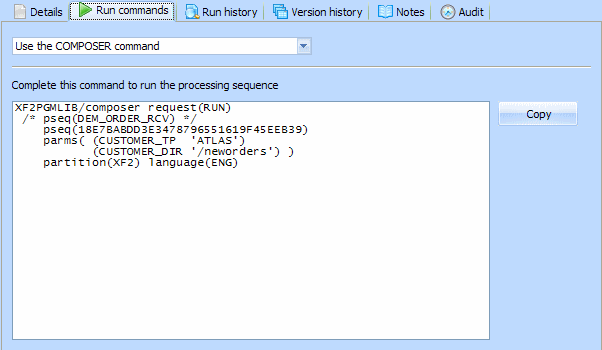
For more information about using the COMPOSER command, refer to: