Setup the Application
The wizard shows a window that lets you choose the (database management system type).
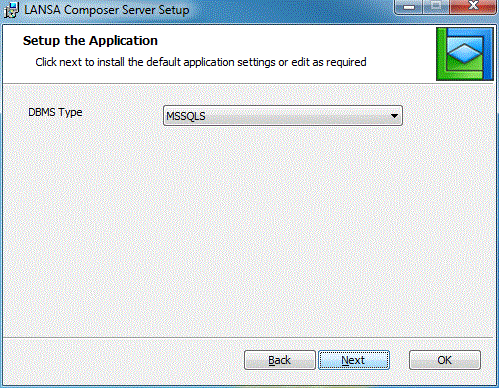
For a new installation, you should choose the option that applies to the database you created in Create a Database for a New LANSA Composer installation. For example, if you created your database in Microsoft SQL Server, then you should choose .
If you are upgrading from LANSA Composer version 4.0, it is very important that you specify the same DBMS type for the new version 5.0 installation as is used for the existing LANSA Composer Version 4.0 installation. Refer to item 3 in Complete your Upgrade Plan.
When you have made your choice, click and continue with: