8.2.3 File Locations Relative to Client
The values in this section specify directory paths used by LANSA Composer as defaults, or for locating or storing files.
The paths specified in this section are used by software running on the LANSA Composer client and must be specified relative to and in the form appropriate for the client system.
For several of the paths in this section, you can specify two separate values:
1. Default value
This is the default value for all client installations and the value is saved on the server system. If all your clients access the server file system in the same way (for example, using a fixed mapped drive letter or UNC path), then you can set this value once and all clients will use the same value (unless overridden on that client). This is the recommended approach.
2. Override value for this client
This value overrides the default value for this client installation. The override value (if used) is stored only on the client system and can be different on each client system. If there is no client override value specified on the current client, the default value is shown.
LANSA Composer performs delayed validation on the paths specified here and will highlight in red paths that could not accessed. However, you can save the values entered whether LANSA Composer could access them or not. You must make sure that the paths are correct for your installation.
You can use the button to browse the file system for a directory path.
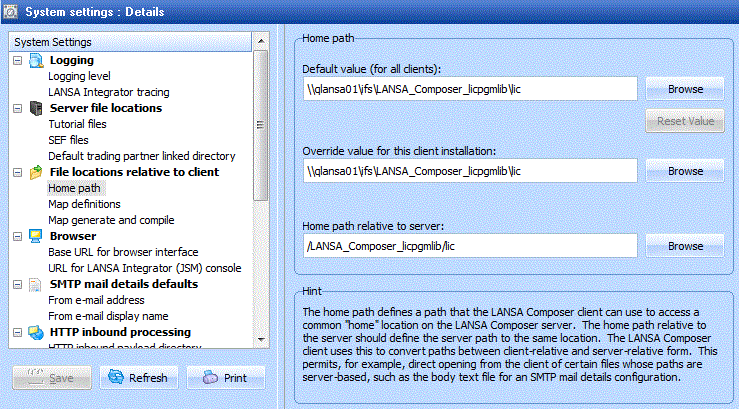
Home paths
The defines a path that the LANSA Composer client can use to access a common "home" location on the LANSA Composer server. This value is used in the LANSA Composer client software for a number of operations, including for preparing Transformation Maps. (It is not used at run-time on the LANSA Composer server, however.)
The should define the server path to the same location. The LANSA Composer client software uses this to paths between client-relative and server-relative form, where necessary. This permits, for example, direct opening from the client application of certain files whose paths are server-based, such as the body text file for an SMTP mail details configuration.
Example1 (for LANSA Composer on an IBM i server):
: \\qiseries\ifs
: /
Example2 (for LANSA Composer on an IBM i server):
: \\qiseries\ifs\LANSA_Composer_licpgmlib\lic
: / LANSA_Composer_licpgmlib/lic
Example3 (for LANSA Composer on a Windows server):
: \\server01\LCShare\Data
: C:\Program Files\LANSA Composer Server\Data
Map definitions
Example: \Composer\Map
LANSA Composer combines this value with the home path to determine the location of the Transformation Map definitions. The resulting path must exist on your application server.
Map generate and compile
Example: C:\Temp
This value specifies the location where intermediate build files (such as Java source and object files) will be held during the process of preparing a transformation map. The default setting is to use the Windows temporary directory for the user, but you can explicitly specify a location by clicking the second radio button. For best performance while preparing transformation maps, it is recommended that a location on the local (client) file system is used.
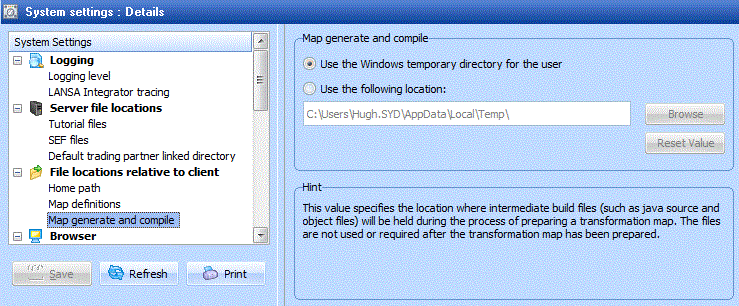
The files in this directory are only used during the Prepare Transformation Map process. Over a period of use, a number of directories and files may accumulate here. You may clear the contents of this directory to save space. You may do this at any time providing no transformation maps are being prepared at the time.