LIC003 - Create a Transformation Map
Objectives
- To introduce you to creating a .
The map will input an xml file and insert the data into a database table.
- To prepare the map for use within Composer
- To set up the database Configurations for the map so the database may be accessed at execution time by the Processing Sequence.
Before You Begin
In order to complete this tutorial, you should have completed the following steps:
Steps
To achieve these objectives, you will complete the following:
Check System Settings
Before you attempt to create and use a , you should check that the values of the following system settings are appropriate for your environment:
- : this value defines the prefix that the LANSA Composer client software uses to access files on the server. It is combined with the value specified for and so must be correct for your environment in order for the setting to be effective.
- : this should specify the location on your server where Transformation Map definitions will be stored and accessible for all LANSA Composer users
- :. This specifies a file system location where intermediate files will be created when the maps are prepared. Usually the default behavior (to use the Windows temporary directory for the user) is acceptable.
- : this specifies the path from the client to the JSM Instance folder on the server. This controls where the compiled Java archive file for a is placed when the is (it is placed in the \composer\LIC\map sub-folder of the path specified here, where LIC is the LANSA partition).
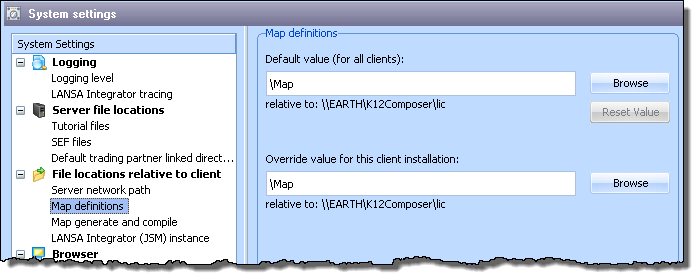
Refer to for further information.
Note: You must login to the IBM i server in Windows Explorer in order for these mappings to work.