Step 1. Create a Transformation Map Registration
LIC003 - Create a Transformation Map
1. In the , expand and select .
2. Select  from the tool bar or right click and select New from the context menu.
from the tool bar or right click and select New from the context menu.
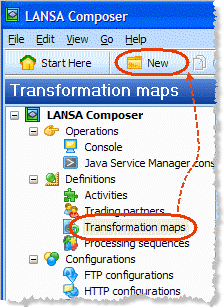
3. In the area:
a. Enter your initials plus (iiiTUTMAP).
b. Enter . For example Fred Smith LIC tutorial Map 1.
c. Select a from the drop down list. e is optional and is defined using . provide a way to for you organize your maps into logical groups.
d. For , accept the default This specifies that a containing this map is eligible to be restarted if the execution fails.
e. For select from the drop down list.
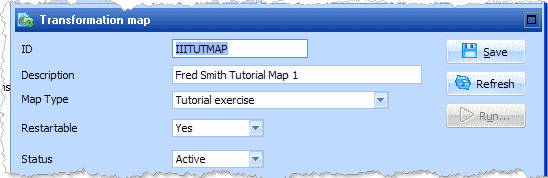
3. Click the button.