Message Properties
Use this tab to specify message properties to attach to sent messages and to specify where to receive message properties (if required) for received messages.
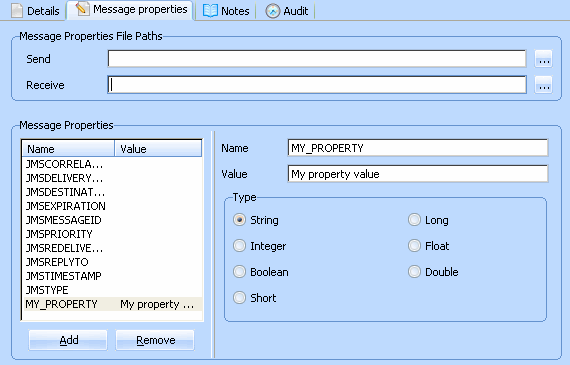
There are two ways to send message properties:
1. In the configuration.
2. In a comma-separated file. The MSG_SEND activity expects such a file to be formatted like this: type, name, value
|
Type |
String, length 1: J – use this type only for JMSxxxxxx properties. Failure to observe this rule will result in abnormal termination of the activity. S –for a property of type string. I – for a property of type integer. The valid range for integers is -2147483648 to 2147483647 (inclusive). B – for a property of type bool. H – for a property of type short. The valid range for short is – 32,768 to 32,767 (inclusive). L – for a property of type long. The valid range for long is -9,223,372,036,854,775,808 to +9,223,372,036,854,775,807 (inclusive). F – for a property of type float. The valid range for float is 1.40129846432481707e-45 to 3.40282346638528860e+38 (positive or negative). D – for a property of type double. The valid range for double is 4.94065645841246544e-324d to 1.79769313486231570e+308d (positive or negative). |
| Name |
String, length 32. |
| Value |
String, length 10000. |
Likewise, the MSG_RECEIVE activity can write the message properties contained in a received message to a file formatted as above.
Typically you might specify message properties and their values directly in the configuration for message properties that will have a static value (the same value for each message sent using this configuration). For message properties whose value varies for each sent message, you would use the comma-separated files to specify the message properties and their values.
When the same property is specified in both the configuration and in the comma-separated file, the latter takes precedence.
Message Properties File Paths
Optionally specify the location of the comma-separated files where to get the message properties from (MSG_SEND activity) and where to output the message properties (MSG_RECEIVE activity).
| Send |
A fully qualified folder name where the MSG_SEND activity will look for a file containing a set of properties to attach to the sent message. |
| Receive |
A fully qualified folder name where the MSG_RECEIVE activity will output the received message properties. |
Message Properties
Specify values for pre-defined (JMSFileService) message properties and/or to specify the names and values for user-defined message properties.
Pre-defined message properties
The list is initially pre filled with message properties that are common across all message brokering systems when used through the JMSFileService of LANSA Integrator. The names of these properties start with JMS.
You cannot remove the pre-defined properties. However you can set the value to blank. The MSG_SEND activity will not use properties with a blank value.
User defined properties
You can add and remove user-defined properties to be sent with messages when using this configuration.
To add a property, click the button and then type the property name and value and select the property type.
To remove a property, click the property name in the list and click the button. Note that you cannot remove the pre-defined properties.