Details
The Details command has 5 sections:
- IdentificationThis identifies the Messaging Configuration and contains basic information.
- Messaging System –Information about the messaging system host and how to connect to that host.
- Queue and Channel – Specifies the queue and channel that are to be used when sending and receiving messages through the message brokering system.
- Send Details – Contains information used by the MSG_SEND activity. Some of the details may be overridden by activity parameters.
- Receive Details – Information used by the MSG_RECEIVE activity. Some of the details may be overridden by activity parameters.
Identification
This identifies the Messaging Configuration and contains basic information.
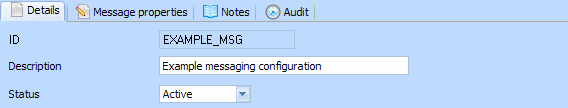
|
ID |
An identifier to uniquely identify this Configuration |
| Description |
This should describe the Configuration. |
| Status |
Active or Inactive. Configurations cannot be used in a processing sequence while they are in inactive status – supplied activities will end in error if they attempt to use a configuration that has inactive status. |
Messaging System
This is used to specify information about the messaging system host and how to connect to that host.
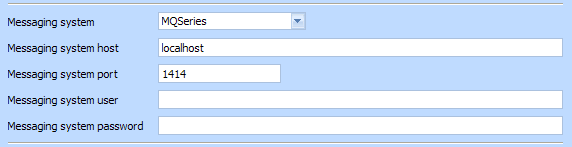
| Messaging system |
Choose from the supported message brokering systems. The default when creating a new configuration is MQSeries. |
|
| Messaging system host |
Name of the remote host. If the host is the same as the one you are connected to when running the activity, the default value of localhost should be valid. Otherwise, specify a host value. It may be specified as an IP address (nnn.nnn.nnn.nnn:port) or domain name (xxxxxxxxxxxx:port). |
|
| Messaging system port |
Optionally specify the remote port. If not specified, the default value differs according to the specified message brokering system as follows: IBM MQ Series: 1414 SonicMQ: 2506 ActiveMQ: 61616 TibcoMQ: 7500 |
|
| Messaging system user |
Optionally specify a valid user id to connect to the host. |
|
| Messaging system password |
The password that is used along with the Remote user to connect to the host. This value is held encrypted. |
|
Queue and Channel
Specify the queue and channel that are to be used when sending and receiving messages through the message brokering system.
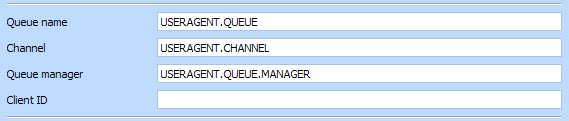
|
Queue Name |
Mandatory. The name of the queue. |
| Channel |
Mandatory (IBM MQSeries only). |
| Queue Manager |
Optional (IBM MQSeries only). |
| Client ID |
Optional. Client identifier. |
Send Details
Specify information relevant when sending messages.
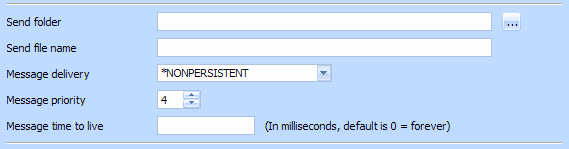
| Send folder |
A fully qualified folder name where to pick the files to send. You can click the prompt button to browse for a folder location on the LANSA Composer server. May be overridden using the parameters to the MSG_SEND activity or by specifying a fully qualified file name. |
| Send file name |
Name of file to be sent. When also specifying a Send folder, this file will have to exist in that folder. Otherwise, it can be fully qualified. May be overridden using the parameters to the MSG_SEND activity. |
| Message delivery |
Determines whether the message, once sent, will persist when the queue is shut down and restarted. Default is *PERSISTENT. |
| Message priority |
Determines the default priority of the sent message. Default is 4. This value may be overridden on a message basis using the JMSPriority message property. |
| Message time to live |
Determines the expiration of the message in milliseconds. The default value is 0 meaning it never expires. |
Receive Details
Specify relevant information when messages are –received.
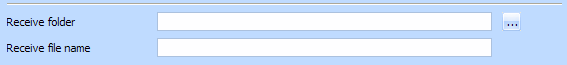
| Receive folder |
A fully qualified folder name where the received message will be placed. You can click the prompt button to browse for a folder location on the LANSA Composer server. May be overridden using the parameters to the MSG_RECEIVE activity. |
| Receive file name |
The name given to the received file. When also specifying a Receive folder, this file will placed in that folder. Otherwise, it can be fully qualified. May be overridden using the parameters to the MSG_RECEIVE activity. |