Step 6. Run the Processing Sequence
LIC007 - Extract Database to CSV File
1. Run the processing using the  button. Enter the required parameters (for example ADM) and (for example iiiEMPCSV.csv). Then click the button to run your processing sequence.
button. Enter the required parameters (for example ADM) and (for example iiiEMPCSV.csv). Then click the button to run your processing sequence.
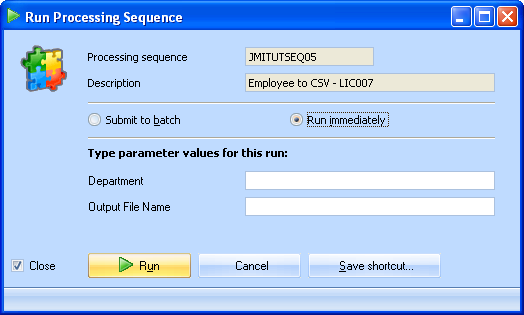
2. If you have set up the processing sequence successfully, your log should look like the following.
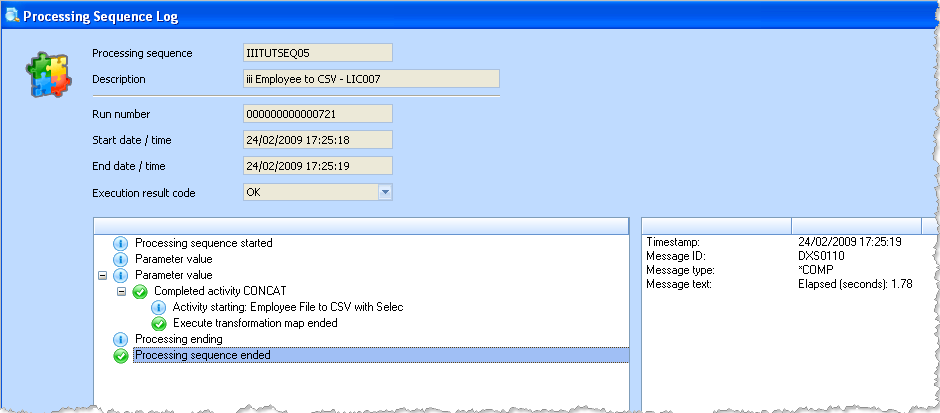
3. Use Windows Explorer to find your output CSV file. You will need to be signed into the IBM i server in Explorer to do this.
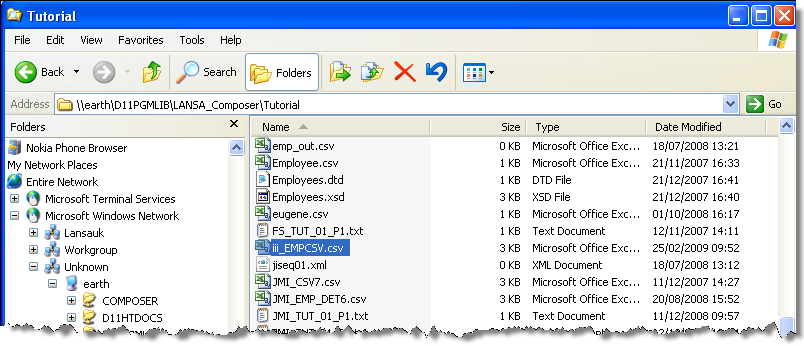
4. Double click to open this file in Excel. Your file should look like the following:
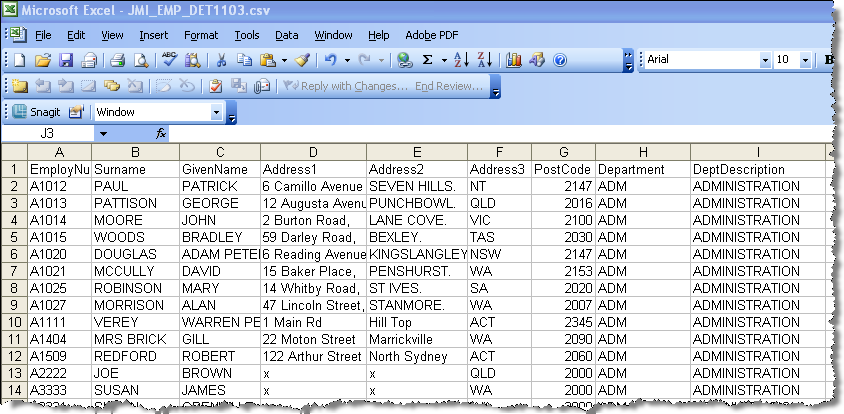
You have completed this exercise. Following is an optional exercise if you are using an IBM i server.