Step 1. LANSA Composer Server Initialization
This step applies only when connecting to an IBM i server. If your LANSA Composer Server software is installed on a Windows software, you may disregard this section.
When the first LANSA Composer client starts and connects to the IBM i server, LANSA Composer will detect that the server system initialization has not been completed and prompt you to do so.
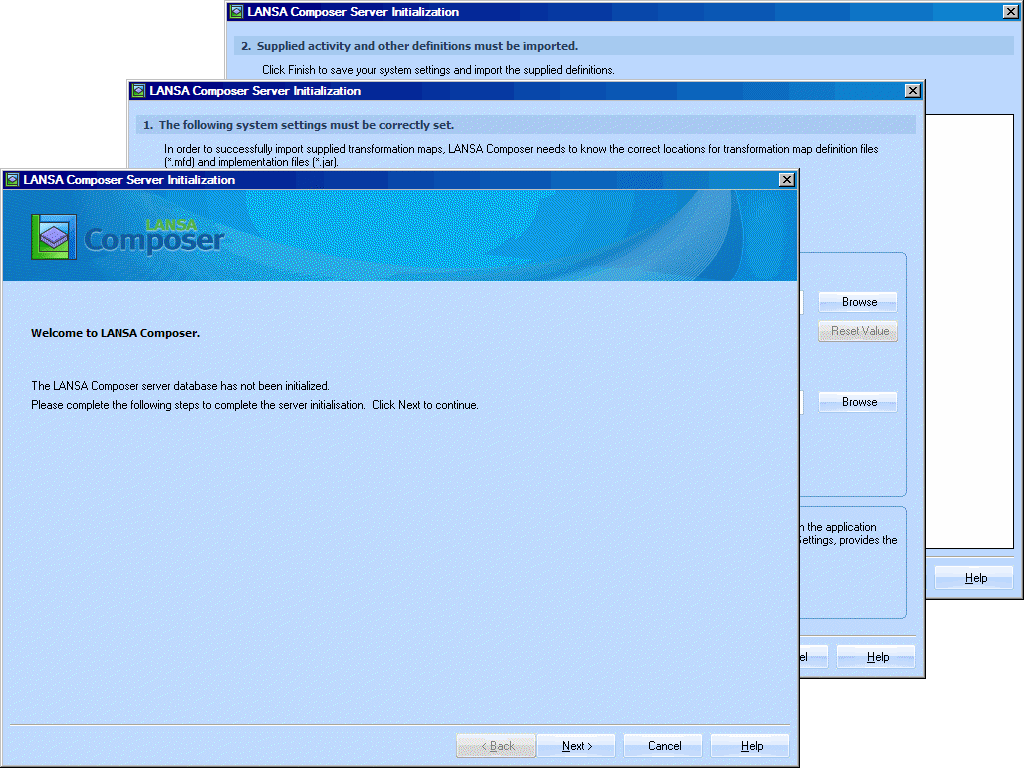
You should follow the prompts to complete the wizard and initialize the server system. In particular::
- When prompted to set selected system settings, you can refer to System settings for detailed information about the system settings whose values you are required to supply.
- When prompted to import supplied definitions, there is an option to import supplied examples. To prevent import of examples, uncheck the check box.
- Once done, click to save your changes and proceed with the import.