4.2.3 Work with Transaction Document Statistics
LANSA Composer provides a web-browser based interface for graphically displaying management statistics about inbound and outbound transaction document flows.
To work with Transaction Document Statistics, expand in the and then select . If the page fails to display, this is typically for one of the following reasons:
- The web server or listener is not running on the application server. If this is the case, start the web server and/or listener and retry.
- The base URL for the browser interface is not correct. Check and correct the applicable system setting if necessary. Refer to System Settings for further information.
- If the chart views do not display, it may be because the software requirements have not been met. Refer to Requirements for Chart Presentation in Transaction Document Statistics.
The page initially displays a selection of views in four panes. You can change the views by selecting from the drop-down list. You can collapse and expand the views by clicking the arrow buttons.
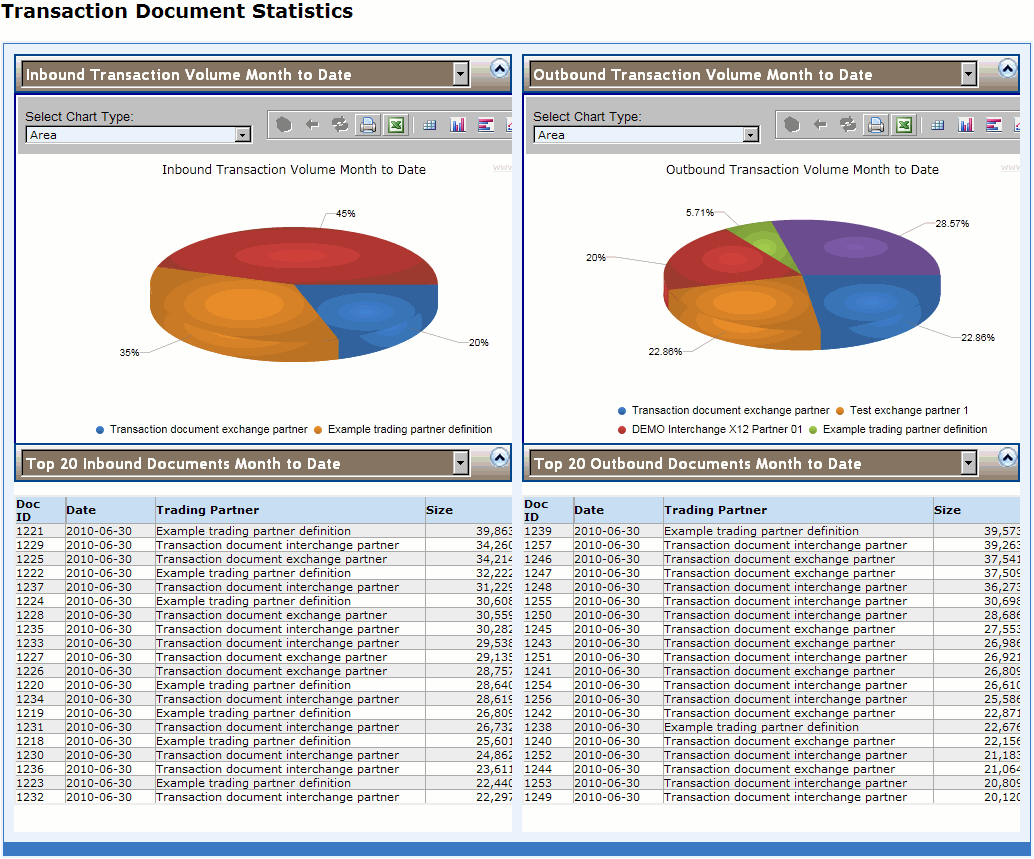
Note You can open the in your web browser (outside LANSA Composer). To do this click the button. When opened in your web browser, you can add the console to your favourites or copy and send the URL to other users, such as operations staff.
Extending or Customising Transaction Document Statistics
The Transaction Document Statistics page as supplied offers a basic set of charts and tables relating to transaction document flows in LANSA Composer. These serve both as a starting set and as examples of what is possible.
If you wish to make more extensive use of this feature customised to your organisation's particular requirements, it is possible to develop and plug-in custom views to this page. The available views are defined in the table DXXDSHF1 in the LANSA Composer database on your LANSA Composer IBM i or Windows server. Contact your LANSA support and service representative for more information.
Requirements for Chart Presentation in Transaction Document Statistics
Four of the supplied views for the Transaction Document Statistics page are capable of presenting transaction document flow volumes in chart form.
These chart views have requirements for additional software that is not supplied or installed with LANSA Composer. These are:
- Microsoft Silverlight (version 4 recommended) must be installed on the client
- Visifire chart components run-time files must be installed on the server
The Visifire chart components are implemented in the Silverlight-based application package file . To use these chart views, you must acquire the Visifire chart components and install the in the folder of your LANSA Composer server installation. For example:
- on an IBM i server, in /LANSA_licpgmlib/webserver/images
- on a Windows server, in C:\Program Files\LANSA Composer Server\WebServer\Images