Document Type Maintenance
To reach the Document Types, expand in the and then select .
You can use the Instance Lists to view and select from the available Document Types. Using the menu commands, toolbar buttons or right-click menus you can:
- Create, copy and delete Document Types
- Print Document Type definitions
- Display and/or revise the details, attachments or notes for the Document Types
Document Type Details
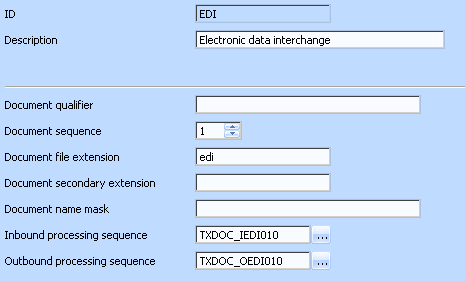
The following are the details that can be entered for a Document Type definition:
| ID |
A unique identifier for the Document Type. |
| Description |
Text description for the Document Type. |
| Group |
This is a general purpose value that can be used to group various document types according to the context in which they are used. The DISCOVER_DOC activity (if used) will match this value against a user-entered value for parameter DOCTYPEGROUP. When processing a document, only those document type with the same Group as the one specified will be considered. When not entered, a value of blank is assumed. |
| Sequence |
Sequence of processing. The DISCOVER_DOC activity (if used) will compare incoming documents against Document types with smaller Document sequence number first. Once, a match is found, comparison stops and the remaining Document types are not considered. The behaviour of the DISCOVER_DOC activity is undefined if there are two document types with the same Group and Sequence number. |
| Document file extension |
The file extension that applies to this document type. The DISCOVER_DOC activity (if used) will use this value to determine the document type for a document based on the file extension of the in-coming document. For example, the file 'myfile.order.xml' has a file extension of 'xml' and could be eligible to be matched to a document type definition with that extension. |
| Document secondary extension |
This field may be used for extended file extension matching for documents that use more than one file extension in their name - for example, 'myfile.order.xml' If not blank, the DISCOVER_DOC activity (if used) will use this value to determine the document type for a document based on the second extension (the second from the right) of the incoming document. For example, the file 'myfile.order.xml' has a secondary file extension of 'order' and could be eligible to be matched to a document type definition with that secondary extension. |
| Document name mask |
A string to be compared against the filename. If not blank, the DISCOVER_DOC activity (if used) will use the value to determine the document type for a document based on the filename of the in-coming document. If there are more than two extensions, the third extension onwards will be included in the filename comparison. In constructing a Document name mask, the following placeholder characters may be used: ? : will match any single character at the specified position of the filename * : will generically match any/all remaining characters in the filename
Examples: * - Will match any file (equivalent to omitting this parameter value) ab* - will match files whose names begin with 'ab' ???d* - will match all files whose names contain 'd' in the 4th position Comparison is case insensitive. |
| Inbound processing sequence |
Specifies the processing sequence that processes inbound transaction documents of this document type. |
| Outbound processing sequence |
Specifies the processing sequence that processes outbound transaction documents of this document type. |