Errors tab
The tab displays validation warnings and errors. The warnings and errors are updated dynamically as you edit your Processing Sequence.
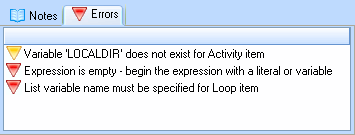
Information and Warnings are displayed with blue and orange icons and may not require any action from you.
Errors are displayed with a red icon and do require action, though you may not need to action them immediately. Note that you can save a Processing Sequence with errors. The errors will be displayed again when you reload the Processing Sequence into the editor.
If you attempt to run a Processing Sequence that was saved with errors, it may not run as expected or it may not run to completion.
It is normal for errors to appear and disappear in the course of editing your Processing Sequence. For example, immediately after adding a Loop Processing Directive you will see an error like the third one shown. This simply indicates that the definition is incomplete. The error will disappear when you complete the associated definition.
Note: You can double click on an error to select the corresponding item in the Processing Sequence editor.