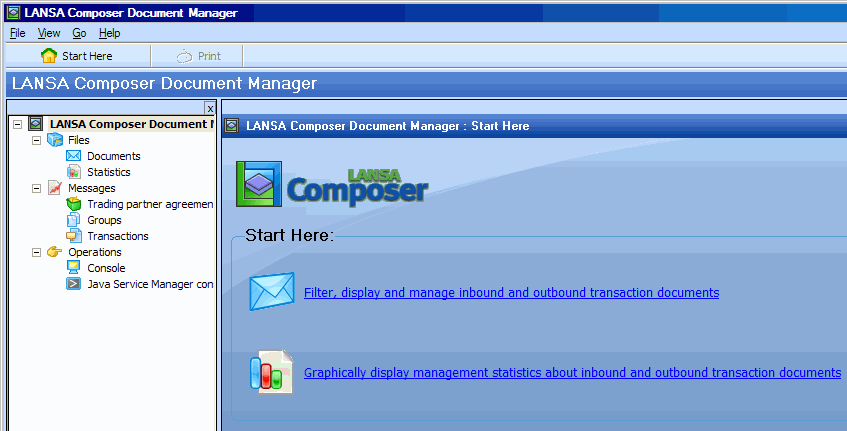4.2.1 Start the LANSA Composer Document Manager
You can start the LANSA Composer Document Manager in two ways:
- Using the shortcut provided on the Start menu
When you start the LANSA Composer Document Manager this way, you will see the window to let you specify all the information necessary to make a connection to your LANSA Composer server. Refer to Connect to LANSA Composer Server for more information.
- From within the LANSA Composer client application by using the item from the menu. You do not have to logon to your LANSA Composer server because LANSA Composer uses the details you used to start the LANSA Composer client application.
Once you have successfully connected, the LANSA Composer Document Manager window is displayed.