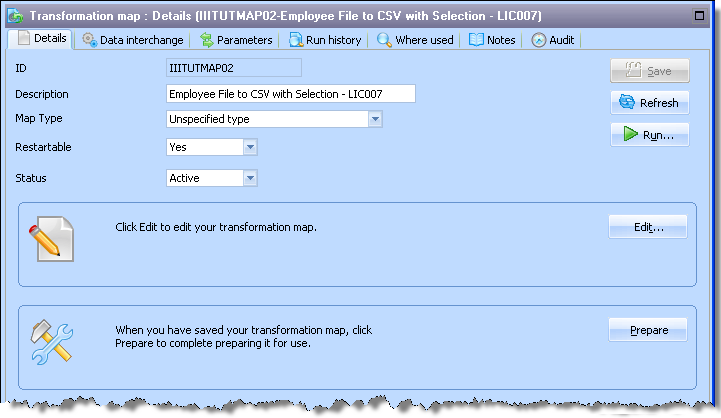Step 1. Create Transformation Map
LIC007 - Extract Database to CSV File
1. In the , select
2. Use the  button on the toolbar to create a new defined as:
button on the toolbar to create a new defined as:
|
ID |
iiiTUTMAP02 |
|
Description |
Employee File to CSV with Selection |
|
Map Type |
Unspecified Type |
|
Restartable |
Yes |
|
Status |
Active |
3. Save it
Your new details will look like the one below: