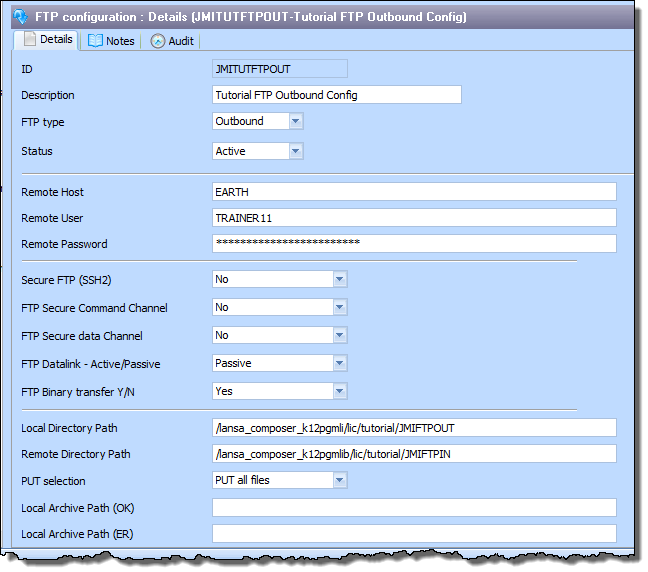Step 1. Create FTP configuration
LIC009 - Handle multiple requests via an email attachment
1. In the Navigator, select Configurations, FTP configuration
2. Use the  New button on the toolbar to create a new FTP configuration with:
New button on the toolbar to create a new FTP configuration with:
| ID:
|
iiiTUTFTPOUT
|
| Description:
|
iii FTP Outbound Configuration
|
|
3. Set other configuration details as follows:
| FTP Type
|
Outbound
|
| Status
|
Active
|
| Remote Host
|
Use your own FTP server host name or IP address if accessible via the web.*
|
| Remote User
|
Use your own FTP user name.***
|
| Remote Password
|
Use your own FTP password.***
|
| Local Directory Path
|
/LANSA_Composer_licpgmlib/lic /Tutorial/iiiFTPOUT
|
| Remote Directory Path
|
Use your own FTP server folder.*
|
|
4. Save your configuration. It will look like this:
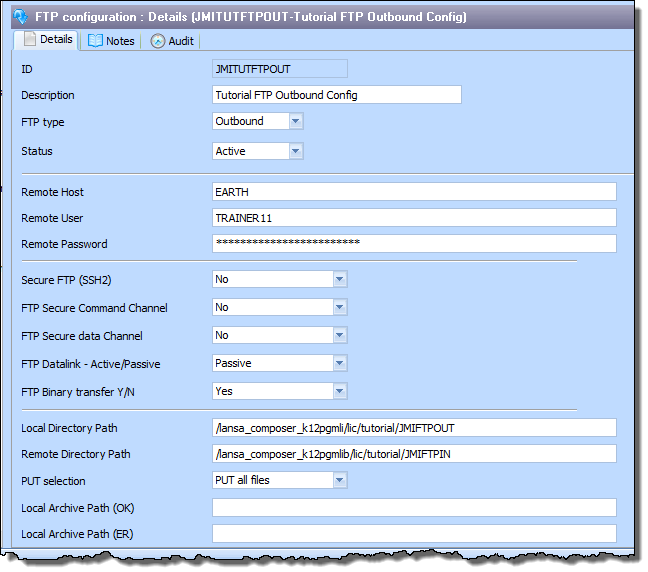
 button on the toolbar to create a new with:
button on the toolbar to create a new with: