10.1.1 Experiment with Activities by Running Them
LANSA Composer is supplied with a wide range of Activities. As you explore and discover the Activities available, you might find it useful to simply run an Activity to experiment what it can do.
When working with an Activity in the LANSA Composer client, you can simply run the activity on its own to see what it does. To do this, simply click the Run button to show the Run Activity window:
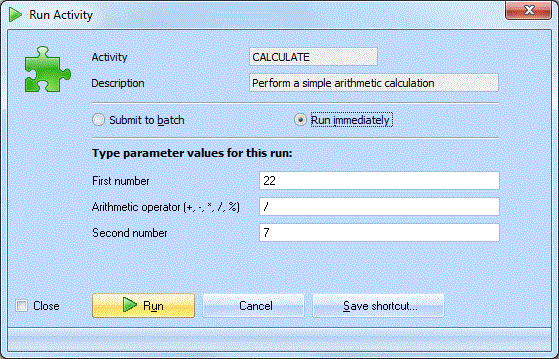
The Run Activity window prompts you for the input parameter values. Complete the parameters according to the documentation for the Activity and click Run. LANSA Composer will execute the Activity on your server just as though you had created a Processing Sequence containing the Activity with the parameter values you entered. When the run has completed, LANSA Composer displays the Processing Sequence Log which will show you the input and output parameter values and/or any execution errors that occurred:
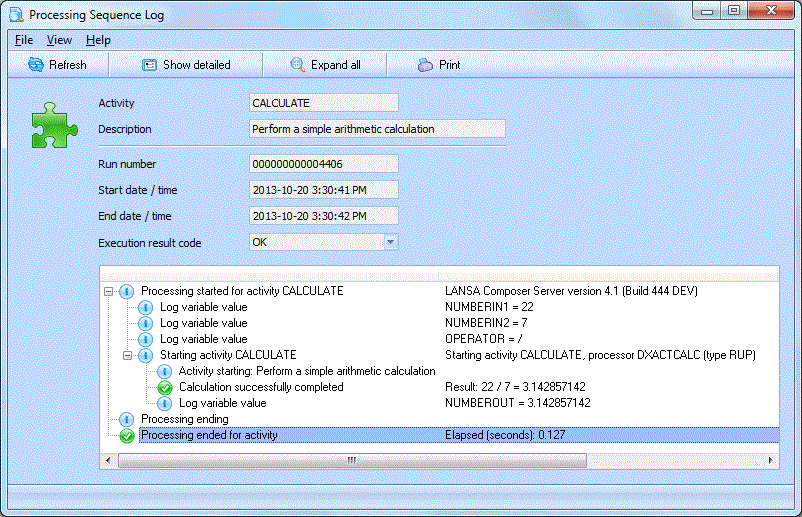
Clearly not every Activity is suitable to be used in this way, but for many Activities, this can be a quick and easy way to experiment with its capabilities.