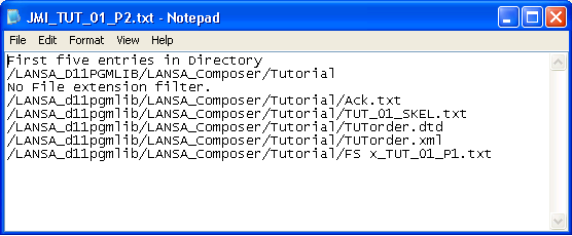Step 3. Execute a Composer Processing sequence to validate the base LANSA Integrator installation
LIC001 - Introduce Composer Client & Validate Environment
To execute this step you must have the base installed, configured and running on your server.
1. Select the TUT_01_P2.
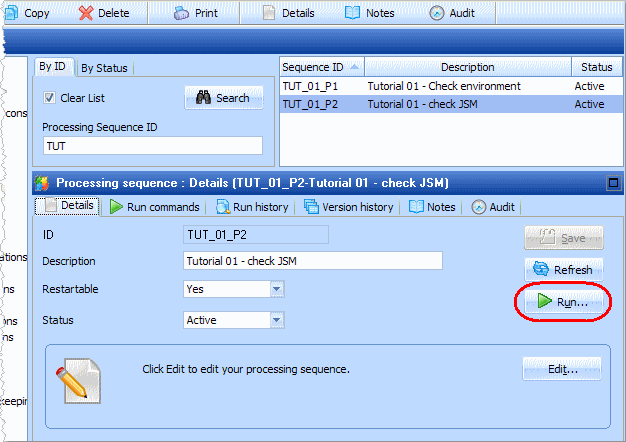
2. Click the button.
3. The window is shown. Select the radio button. Type your own values for the and parameters.
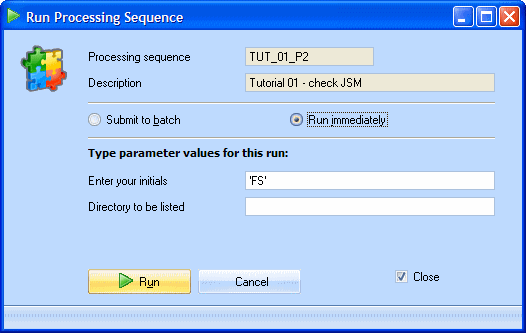
For the parameter, you should type the full path of a directory on your server as defined in the system settings/server file locations (for example, for IBM i '/LANSA_Composer_licpgmlib/lic/Tutorial' or for Windows C:\Composer\lic\Tutorial).
Refer to your system administrator for the requisite directory path set up for the training environment.
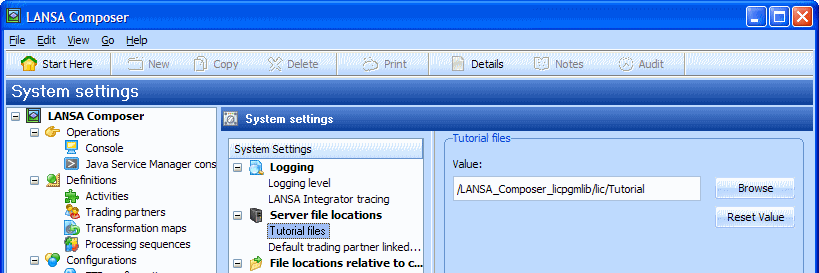
If you are using an IBM i server the directory separator should be '/'. If you are using a Windows server the separator should be '\'.
4. Click the button. When the completes, the steps and results of the processing are shown in the window.
If successful, this listed the files contained in the specified directory. This used the file client service. The list of files was read by the second in the , which reported the first five files paths and names in a text file. This text file is named iii_TUT_01_P2.txt and can be found in the tutorial directory (where iii is the initials you entered).
5. To review the results. As above, navigate to the tutorial directory (using Windows explorer or similar) and view the contents of the file iii_TUT_01_P2.txt (where iii is the initials you entered).