Step 1. Create a Trading Partner
LIC005 - Set up a Trading Partner
1. In the expand and select .
2. Select on the tool bar or right click and select from the context menu.
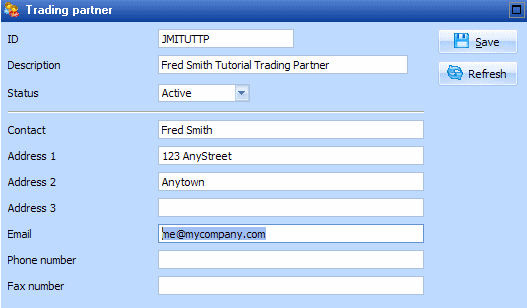
3. Enter as iiiTUTTP (where iii are your initials).
4. Enter for example Fred Smith Tutorial Trading Partner.
5. Set the to .
6. For enter your own email address. As you are going to send an email to this address, it needs to be an email address that you can access.
7. You may enter additional details such as Contact, Address, Phone number, Fax.
8. Press the button.
9. Composer will now optionally create a set of folders, suitable for storing documents which are received, processed and sent to the partner.
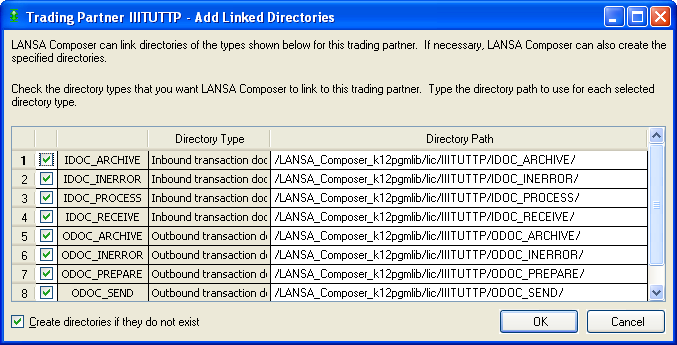
10.Click to create these folders.
These steps have set up the basic information about your .