LANSA Composer Files Location
The wizard asks you to specify a location in the server file system for LANSA Composer files.
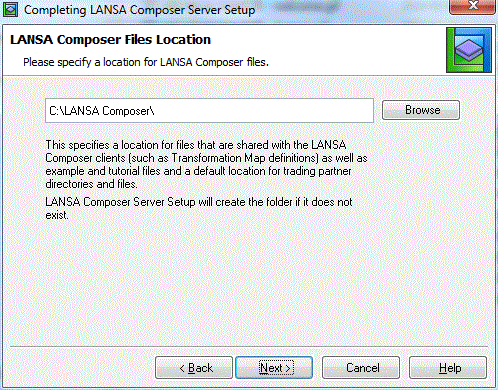
The LANSA Composer files location specifies the path of a directory that will be used by LANSA Composer for files that are shared with the LANSA Composer clients (such as Transformation Map definitions) and that will serve as a default location for trading partner directories and files.
The location you specify must be one that you can make available to LANSA Composer clients via a new or existing network share with appropriate read and write permissions. (The next step of the wizard will ask you to specify the network path to the same location.)
If you are upgrading from LANSA Composer version 4.0, use the value in item 12 in Complete your Upgrade Plan.
For a new installation, you may specify the name of a new or existing folder in your server's file system that you wish to use for this purpose.
The wizard will (later) create the folder if it does not exist and will create a number of child folders and install shipped LANSA Composer files. The files that will be installed include:
- Files supporting LANSA Composer examples
- Master import files for supplied LANSA Composer definition
- Selected SEF files for use with EDI activities
- Files used in the LANSA Composer tutorials
- Master copies of files required for the Web Server support
- Master copies of files used with the LANSA Composer SOAP web service for running a Processing Sequence via the web service
When you have made your choice, click and continue with:
LANSA Composer Files Network Path