2.4.8 Link Configurations to a Trading Partner
To review or change the Configurations linked to a trading partner definition, select the required trading partner in the trading partners list and then click the tab in the command handler area.
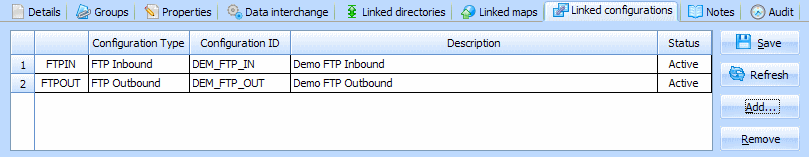
You can add, remove or modify linked Configurations:
- To add (or replace) a linked Configuration type, press the button. Then select the Configuration Type and Configuration ID from the pop-up list and click .
Note: You can only add one linked configuration for each configuration type. If you select a configuration type that is already linked to the trading partner, your selection simply replaces the existing instance for that configuration type.
- To remove a linked Configuration Type for this trading partner, select the line to be removed and then press the button.
Remember to before switching elsewhere in LANSA Composer.
For information about accessing linked Configurations for a trading partner in a processing sequence, refer to Trading Partner (*TRADINGPARTNER) Built-in Variable Qualifiers.