Palette tab
The tab shows icons for each Processing Sequence Directive you can insert in your Processing Sequence.
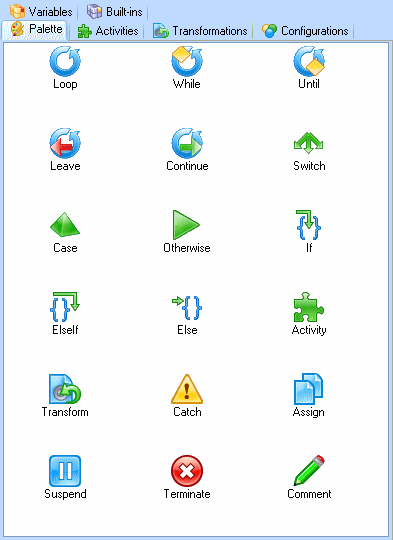
To add a Directive to your Processing Sequence, click the icon for the required item and drag it over to the Processing Sequence editor window. When you release the mouse, the item will be inserted at the highlighted location. You may then need to complete details for the item in the window.
You can also add a Directive to the Processing Sequence by double clicking the icon for the required Directive type. The new item will be inserted at the current selection.
Refer to 3.1.4 Processing Directives for more information about the Processing Sequence Directives you can use.