7.2 Java Service Manager Console
The Java Service Manager Console allows you to perform administration tasks on the java service manager (JSM) instance associated with this installation of LANSA Composer. When used from within LANSA Composer, this includes the ability to stop and restart the JSM - an operation that is necessary in order to use newly prepared or deployed Transformation Maps.
To access the Java Service Manager Console, expand in the and select . If the Java Service Manager Console fails to display, this is typically for one of the following reasons:
- The JSM instance is not running. If this is the case, start the JSM instance and retry.
- The URL for the console for JSM instance is not correct. Check and correct the applicable system setting if necessary. Refer to System Settings for further information.
Note: You can open the Java Service Manager Console in your web browser (outside LANSA Composer). To do this click the button. When opened in your web browser, you can add the console to your favorites or copy and send the URL to other users, such as operations staff.
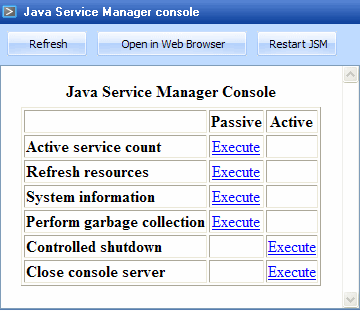
The button stops and restarts the java service manager (JSM). It may sometimes be necessary to stop and restart the JSM if new LANSA Integrator solutions or other new or revised Java code is deployed to LANSA Integrator or if certain changes are made to LANSA Integrator configuration. (Note it is no longer necessary to stop and restart the JSM when you have prepared or deployed new or revised Transformation Maps).
When you click the button, a message box asks you to confirm the request before proceeding. This is because stopping and restarting the JSM may interfere with other applications, especially in a production environment. If you are sure you wish to proceed, click Yes.
Note: The button and adjacent buttons are not part of the web-browser interface for the Java Service Manager Console and are not available when you open the Java Service Manager Console in a web browser.
For more information about the Java Service Manager Console, refer to the Java Service Manager Console in the .