Activity And Transform
The Activity and Transform Processing Directives execute the Activity or Transformation Map specified for the item.
You must identify the specific Activity or Transformation Map that is to be executed. Usually you do this by dragging items from the or tab directly into the Processing Sequence. However, you may also change the Activity or Transformation Map for an existing Processing Sequence item by dragging an item from the or tab into the detailer window for the item.
The tab of the detailer window identifies the Activity or Transformation Map that is specified for this item.
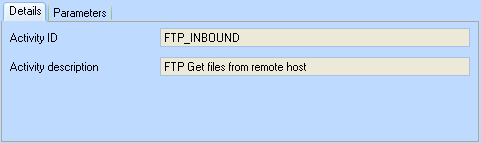
The tab of the detailer window shows the parameters received or returned by the Activity or Transformation Map.
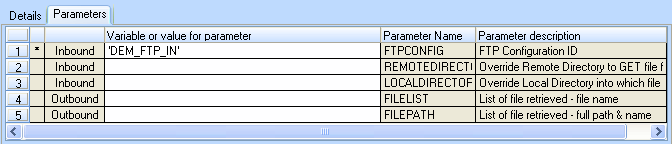
|
* |
An asterisk in the second column denotes an inbound parameter that is flagged as being required. This means that a variable or value must be specified for it if its value has not already been set by a preceding Directive such as an Assign or another Activity. |
|
InboundOutbound |
The second column of the list shows whether the associated parameter is inbound (received by the Activity or Transformation Map), outbound (returned by the Activity or Transformation Map) or both. An asterisk in the second column denotes an inbound parameter that is flagged as being required. |
| Variable or value for parameter |
Optional. Specifies the name of a variable or a numeric or alphanumeric literal that is to be used for the parameter. Refer to 3.1.1 Activities and Transformation Maps for more information on specifying values for Activity or Transformation Map parameters, |
|
Parameter Name |
These columns show the parameter names and parameter descriptions as specified in the Activity or Transformation Map definition. The parameter names shown are added to the variable pool for the Processing Sequence for use in this and other Processing Sequence items. |