2.3.5 SMTP Mail Details Configuration
The SMTP mail details Configuration may be used to set up information for an email that is to be sent using the SMTP mail protocol.
A standard SMTP email Activity named SMTP_EMAIL is provided. This standard Activity uses the information in the SMTP Mail Details Configuration to provide basic details for the email to be sent. Also some of the details that are to be used on the email may be provided at execution time. Consequently a SMTP Mail Details Configuration may be set up with the basic, unchanging values and the remainder of the mail information provided at execution time.
For example you could set up a Mail Details Configuration for the standard order acknowledgement email. This standard acknowledgment email could then be sent with minor variations.
The standard SMTP Activity uses LANSA Integrator.
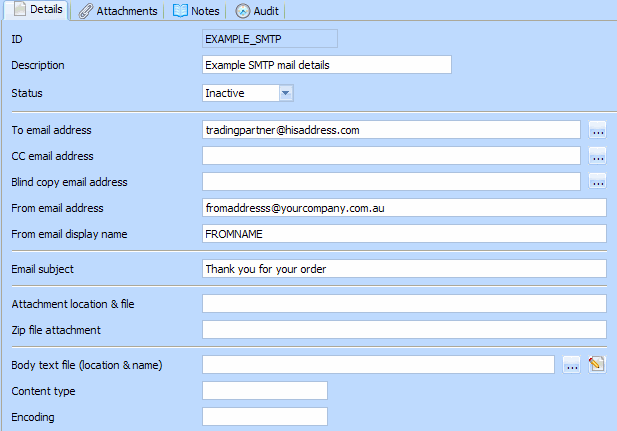
|
ID |
An identifier to uniquely identify this email Configuration |
| Description |
This should describe the Configuration. |
| Status |
Active or Inactive. Configurations cannot be used in a processing sequence while they are in inactive status – supplied activities will end in error if they attempt to use a configuration that has inactive status.
|
| TO email address |
This value must be provided. It should contain a valid email address, or a list of email addresses separated by commas. Click the adjacent prompt button to enter or maintain the list of email addresses. |
| CC email address |
This optional value specifies the CC (copy to) address. It can contain a single email address, or a list of email addresses separated by commas. Click the adjacent prompt button to enter or maintain the list of email addresses. |
| Blind copy email address |
This optional value specifies the BCC (blind copy) address. It can contain a single email address, or a list of email addresses separated by commas. Click the adjacent prompt button to enter or maintain the list of email addresses. |
| From email address |
This value must be provided. It will default to the email address specified in the system setting . |
| From email display name |
This value is optional. It may provide a value for the From Name as it is displayed to the email recipient. It will default to the email address specified in the system setting . |
| Email subject |
This value is optional. It may contain the standard subject for this email. |
| Attachment |
This optional value may contain the path and file name of a file that is to be attached to the email. The attachment may be added to the email unzip or zipped. It will be zipped and attached to the email if a value is specified in the Zip file attachment. You can click the prompt button to browse for a file name and location on the LANSA Composer server. |
| Zip attachment as |
This optional value may contain a path and file name. If a value is provided, then the attachment file specified in the preceding field will be zipped as per this value. It will then be attached to the email. You can click the prompt button to browse for a file name and location on the LANSA Composer server. |
| Body text file |
This optional value may contain the path and file name of a file that contains the body text for the email. You can click the prompt button to browse for a file name and location on the LANSA Composer server. |
| Content type |
This value is optional. It defaults to text/plain. Possible values are *PLAIN, *HTML or a specific value. |
| Encoding |
This optional keyword may be used to specify the encoding that is to be applied when converting the body text file contents to Unicode before it is passed to JavaMail. |