Connecting to databases while defining a Transformation Map using ODBC or ADO
You define your Transformation Map using the mapping tool. If you wish to use a database in your map, you do so by inserting a database component and completing the screens presented by the mapping tool that define the database connection. Because the mapping tool runs on your LANSA Composer client computer:
- The database connection is relative to (from) the LANSA Composer client computer
- Any required database connectivity components must be installed on the LANSA Composer client computer
Refer to the following topics for more information about inserting a database component using the mapping tool:
Select Database Schema and Tables
About ODBC
ODBC stands for open database connectivity. It is an API for using database management systems that is intended to be independent of programming languages, databases and operating systems. It provides methods for querying and updating data in a database.
ODBC Drivers
An ODBC driver is software that conforms to the ODBC standard and will provide the bridge between ODBC database access requests issued by the application (in this case the mapping tool, Altova MapForce) and a particular vendor's database system.
The driver accepts requests according to the ODBC standard API and processes them according to the particular database type or system for which it is designed.
Major database vendors provide approved ODBC drivers for their database products. Refer to Database Connectivity Components and Drivers for further information.
You can see the ODBC database drivers installed on your client computer by starting the control panel applet and selecting the tab.
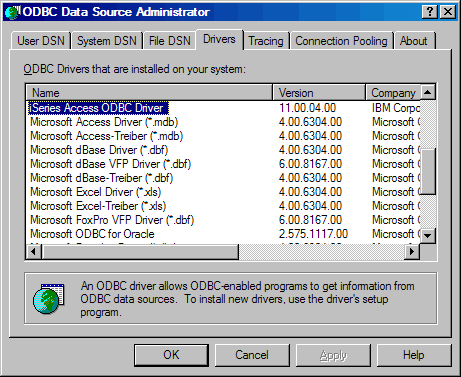
DSN (Database Source Name)
While an ODBC driver knows how to query and update data in a particular type of database system, it usually requires additional information that refers it to a particular instance of that database system. Such information may include, for example:
- The name or address of the server hosting the database system
- Communications protocol information
- The database name or library name
- User authentication information
Such information is usually held in a DSN (database source name). You have to create the DSN's necessary to access your databases according to your own database implementations. In Microsoft Windows, you can create three types of DSN:
- User DSN: these DSNs apply only to the computer on which they are created and are accessible only to the current user
- System DSN: a system DSN also applies only to the local computer but is visible to all users
- File DSN: a file DSN exists in a file in the file system and can be shared by users on multiple computers who have the same drivers installed.
You can see, change and create DSNs on your system by starting the control panel applet and selecting the , or tabs. Most applications that support ODBC (including the mapping tool) will allow you to create or change a DSN from within the application in the course of establishing a database connection.
In either case, when you create or change a DSN, additional screens will be presented that will ask you for the information necessary to connect to a particular instance of the database. The screens are defined by the ODBC driver, depend on the requirements of the target database and will vary from one database driver to another.