Prepare Transformation Map
After you have created or changed the definition of your Transformation Map using the mapping tool, you need to prepare it for use before it can be executed in a processing sequence.
To do this, simply click the button at the Transformation Map . and then click in the window. Preparing your map may take a few minutes.
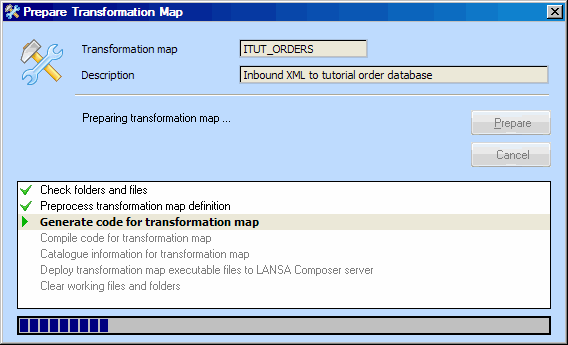
You may briefly see the MapForce window during the Prepare, as LANSA Composer loads and processes your Transformation Map to generate code that will execute the mapping. This is normal and you should wait for the MapForce window to close again and the Prepare to continue.
When the step completes successfully you will see a window like this:
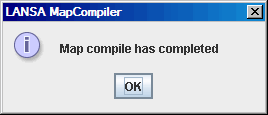
You should click OK to allow the remaining steps to proceed.
When preparation is complete, you may click the button to display a detailed log of the steps completed. The log will be useful for diagnosing failures in the preparation..
What Does Prepare Do?
The main steps are:
- Generates Java code that implements the Transformation Map as defined in the mapping tool. (You may briefly see the MapForce window appear during this step).
- Compiles the generated Java code.
- Determines the parameters that the Transformation Map requires and catalogues information about the map.
When it is complete, LANSA Composer places the resulting .jar (Java archive) file in the /composer/<>/map directory of the LANSA Integrator instance. This is the executable implementation of the Transformation Map.
Note: When your transformation map uses database components that connect to IBM DB2 for i5/OS database tables, LANSA Composer will remove the library qualifier from the generated Java code when you prepare the transformation map. You must setup your database configuration so that the required files can be found at run-time. For more information, refer to Additional Considerations for Transformation Maps Using IBM DB2 for i5/OS .
When you have successfully prepared your Transformation Map, the new or revised parameters for the Transformation Map can be reviewed on the tab. The actual parameters shown for the Transformation Map depend upon the map definition in the mapping tool. The catalogued information for the map can be viewed on the tab.