8.1 Audit Trail
is available under to permit interrogation and viewing the events recorded in the audit trail.
LANSA Composer maintains an audit trail of significant (usually modifying) events to most definitions including:
- Activities
- Trading Partners
- Transformation Maps
- Processing Sequences
- All configuration types
- Export Lists
- Document types and standards
- Event definitions
Events that are recorded include:
- Create, change, delete
- Opened for editing
- Saved (Processing Sequences)
- Prepared (Transformation Maps)
- Archived version restored, deleted or purged (Processing sequences and Transformation Maps)
- Exported, Imported
Information that is recorded for each event includes:
- The identity of item affected
- Timestamp
- Related log, where applicable (export, import)
- Job name, user and number
- Computer name
Note that the audit records do NOT record what actually changed in the item definition, only that the event occurred.
The option provides several tabs that allow you to select and view the audit events in various ways.
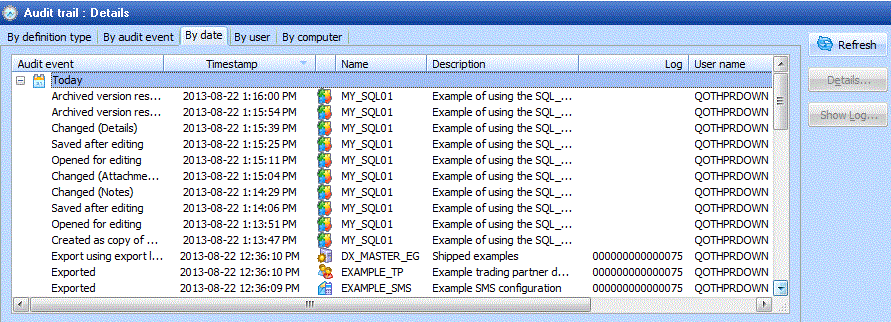
When working with specific definition items (for example, with a specific Processing Sequence), you can use the command tab to display the audit events just for that item.