2.3.7 SMS Configuration
The SMS Configuration may be used to specify the SMTP e-mail and other details necessary to send SMS messages via e-mail using a suitable SMS provider. It can also specify the destination number and SMS message text.
This configuration type is used by the SMS_SEND activity. Refer to the description of that Activity for further information.
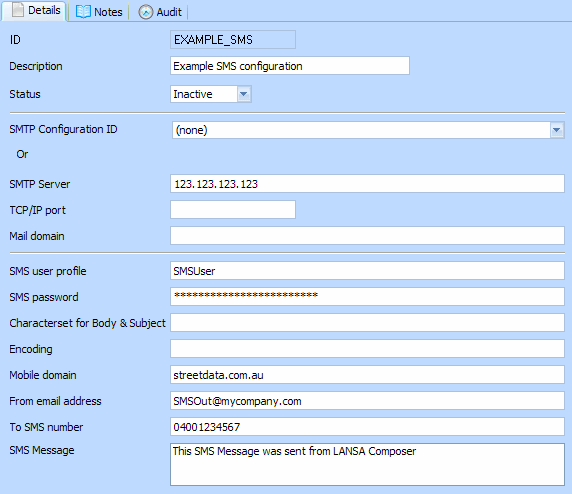
|
ID |
An identifier to uniquely identify this Configuration |
| Description |
This should describe the Configuration. |
| Status |
Active or Inactive. Configurations cannot be used in a processing sequence while they are in inactive status – supplied activities will end in error if they attempt to use a configuration that has inactive status. |
| SMTP Configuration ID |
You can choose from the drop-down list an existing SMTP configuration which contains SMTP server, domain and port details that are used when sending e-mails to the SMS provider. SMTP configuration ID can also be set as the default SMTP configuration ID set in System Settings by choosing (Default) from the drop down. If you do not choose an existing SMTP configuration, then you may specify the SMTP server, domain and port details in the following fields. |
| SMTP server |
If you do not choose an existing SMTP configuration, then this field must specify the IP address or domain name of the SMTP mail server used to send e-mails to the SMS provider. |
| TCP/IP port |
If you do not choose an existing SMTP configuration, then this field can specify the port number of the SMTP mail server used to send e-mails to the SMS provider. If not specified, the default value used is port 25 (or 465 for a secure connection using implicit SSL/TLS). |
| Use secure connection (SSL) |
If you do not choose an existing SMTP configuration, then this field can specify whether to use a secure connection to the specified SMTP server. You can choose one of the following: |
| Mail Domain |
If you do not choose an existing SMTP configuration, then this field can specify the mail domain of the SMTP mail server used to send e-mails to the SMS provider. |
| SMS user profile |
This is the user name provided by the SMS service provider. The SMS_SEND activity will place the user name and password, if specified, in the subject line of the generated email address in the form . If your SMS provider uses a different e-mail format, the activity processor for the SMS_SEND activity may need to be modified to accommodate it. |
| SMS password |
This is the password for the user provided by the SMS service provider. |
|
Character set |
This value is optional. It may contain the character set encoding of the body text and subject. |
| Encoding |
This value may be used to specify the encoding that is to be applied when converting the byte string. |
| Mobile domain |
This is the mobile domain of the SMS provider. The SMS_SEND Activity will prepend the SMS number specified to this domain to form the email address to which to send the SMS message. For example if the SMS number is specified as '04001234567' and the mobile domain is 'streetdata.com.au' then the email will be sent to '[email protected]'. The resulting email address must conform to the form specified by your SMS provider. If your SMS provider uses a different e-mail format, the activity processor for the SMS_SEND activity may need to be modified to accommodate it. |
| From email address |
This is the email address from where the SMS will be sent. Your SMS provider may send confirmations or other responses to this e-mail address or may require a particular email address be used for authentication and billing purposes. Refer to your SMS provider for information. |
| To SMS number |
This is the SMS number to which the SMS will be sent. If not specified here, it must be specified in the parameters to the SMS_SEND Activity. Refer to the description of the Mobile domain field above for information on how this value is used to construct the destination email address. |
| SMS message |
This value can contain the SMS message text to be sent. If not specified here, it must be specified in the parameters to the SMS_SEND Activity. Most SMS providers restrict the SMS message length to a maximum number of characters, for example 160 characters. It is your responsibility to ensure the message text does not exceed the maximum length imposed by the service you are using. |