Call the Installation Program
You must use the QSECOFR or QOTHPRDOWN profiles during the installation. The use of other profiles or the removal of the special authorities will cause security and integrity alterations to the installed system.
1. Sign on to the IBM i as either QSECOFR or QOTHPRDOWN. The QSECOFR profile is recommended. The QOTHPRDOWN profile is normally created by LANSA software installations and will exist only if you have previously installed other LANSA software.
2. If you are about to upgrade an existing installation of LANSA Composer from an earlier version, you should make sure that no jobs or users are using the LANSA Composer system. To do this, use an appropriately authorized user profile (QSECOFR is recommended) to check for system locks as follows:
WRKOBJLCK <licpgmlib>/DC@A01 *DTAARAWRKOBJLCK <licdtalib>/DC@F02 *FILE *FIRSTIf locks exist, ask the users to sign off or wait until the batch jobs have ended before continuing with the upgrade.
3. If you are about to upgrade an existing installation of LANSA Composer from an earlier version, then you should end the HTTP server, the listener and the JSM. If LANSA Composer is installed in the default libraries, then you could use commands like these to end the jobs before beginning the upgrade:
ENDTCPSVR SERVER(*HTTP) HTTPSVR(<licpgmlib>)ENDSBS <licpgmlib> OPTION(*IMMED)ENDSBS <licjsmlib> OPTION(*IMMED)4. Insert the LANSA Composer Server for IBM i software disk into the IBM i optical drive.
5. If you are about to upgrade an existing installation of LANSA Composer from an earlier version, then before issuing the LODRUN command, make sure you have not previously invoked LANSA Composer in the interactive job that you are about to use to initiate the upgrade. Doing so can leave locks on LANSA Composer that will prevent the upgrade from succeeding.
If in doubt, signoff the current session and sign on again (as either QSECOFR or QOTHPRDOWN as above) immediately before issuing the LODRUN command.
6. From an OS/400 command line (CALL QCMD), enter the following command to restore the software from the CD-ROM:
LODRUN DEV(*OPT)7. After a short delay the installation program will display an initial menu:
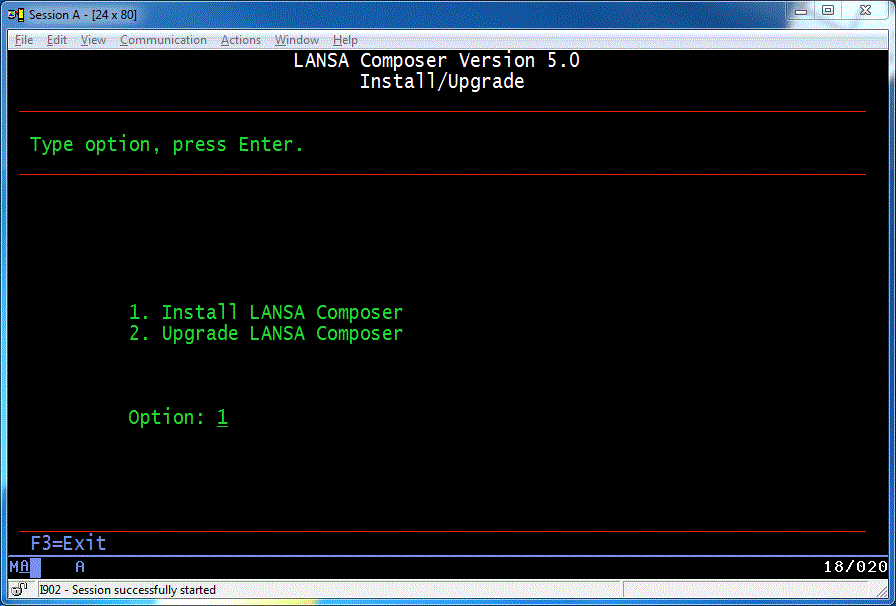
To install a fresh copy of LANSA Composer (into its own LANSA system), type option 1 and press Enter. For further details, refer to Install LANSA Composer.
To upgrade an existing installation of LANSA Composer, type option 2 and press Enter. For further details, refer to Upgrade an Existing LANSA Composer installation