3.3 Work With Processing Sequence Version History
LANSA Composer can store multiple versions of the definition of a Processing Sequence. This permits the flexibility to restore and run an earlier version of the Processing Sequence or simply to review how the definition of a Processing Sequence has developed.
Each time you save a Processing Sequence definition using the Processing Sequence Editor, the previous version of the Processing Sequence is archived (subject to the corresponding System Setting). The archived versions contain the complete executable definition of a Processing Sequence, but does not include:
- The Processing Sequence attachments or notes
- Any Activities, Transformation Maps, Trading Partners, Configurations or other items that do not form part of the Processing Sequence definition but that might be referenced by it.
To review the available prior versions of a Processing Sequence:
1. In the , expand and select
2. Use the filter and the items list to locate and select the Processing Sequence that you wish to review.
3. Click the Version history tab.
A list of available prior versions of the Processing Sequence will be displayed. You can then:
View a prior version of the Processing Sequence
Delete a prior version of the Processing Sequence
Restore a prior version of the Processing Sequence
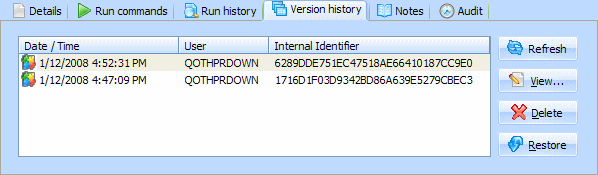
View a prior version of the Processing Sequence
To view the definition of a prior version of the Processing Sequence, select the version you wish to view and click the button. LANSA Composer will open the prior version of the Processing Sequence definition in the window.
Note: the window opens in mode - you cannot make any changes to the definition.
Delete a prior version of the Processing Sequence
To delete one or more prior versions of a Processing Sequence, select the version(s) you wish to delete and click the button. A message box will ask you to confirm the deletion. Click the button in the message box to complete the deletion.
Restore a prior version of the Processing Sequence
To restore a prior version of a Processing Sequence, select the version you wish to restore and click the button. A message box will ask you to confirm the restore. Click the button in the message box to complete the restore.
When you restore a prior version, the definition held in that prior version becomes the current Processing Sequence definition and the current definition replaces the selected prior version in the version history (you can subsequently restore it if you wish).
Note that the Processing Sequence attachments and notes are not held as part of the version history and are not affected by restoring a prior version. Nor are activities, transformation maps, trading partners, configurations or other items that do not form part of the Processing Sequence definition but that might be referenced by it.