8.3 System Properties
System properties allows you to extend the standard LANSA Composer environment with properties that are specific to your own installation, environment or organisation. Using system properties you can:
- Define your own system properties for use with LANSA Composer
- Assign or change values for your system properties or specify a LANSA function that will evaluate your system properties
- Optionally, specify that a system property is writeable, thereby permitting your Processing Sequences to assign a new value to the system property.
Having defined your own system properties, you can refer to them in your Processing Sequences using built-in variables of the form:
*SYSTEM.PROPERTY.<property name>where <property name> is the name of the installation-defined system property.
The tab in the will show built-in variables for any system properties that you have defined here.
For information about accessing system property values in a processing sequence, refer to Using the System Property Built-in Variables .
For information about writing a system property evaluation function refer to 8.3.1 System Property Evaluation Functions.
To reach the system properties, expand in the and then select the required function.
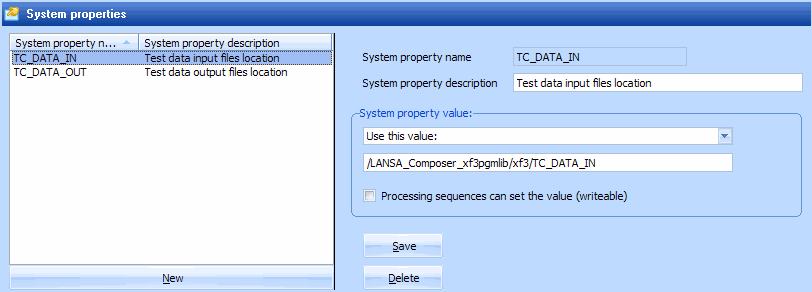
To work with system properties, select the required property from the list. You can use the or buttons to add or remove system properties, or you can complete the following details for new or revised system property. Remember to press the button to save your changes.
|
System property name |
Specifies a name for the system property. The name must be unique amongst system properties in this installation of LANSA Composer. The name can be up to 20 characters, must begin with an alphabetic character in the range A-Z and consist only of alphabetic characters in that range, digits 0-9 and underscore (_). |
| System property description |
Specifies a text description for the system property. It can be up to 50 characters. |
|
System property value |
The entry fields in this section specify how the system property value is to be determined or derived. In the drop-down list you can choose from two evaluation methods: When you select this option, the second entry field specifies the value for the system property. It can be up to 256 characters.
For information on writing system property evaluation functions refer to 8.3.1 System Property Evaluation Functions. |
| Processing sequences can set the value (writeable) |
Check this box to permit Processing Sequences to assign a new value to the system property. |