Step 2. Modify Processing Sequence iiiTUTSEQ07
LIC010 - Calling a Processing Sequence (Optional)
1. Switch to processing sequence iiiTUTSEQ07, which should still be open in the editor.
2. Select the tab and drag and drop the following variables onto the tab
- ATTACHMENT
- ATLOOPINDEX
3. Check that both parameter are be defined as Outbound. If necessary select this column for one of the parameters and use the drop down provided to select Outbound.
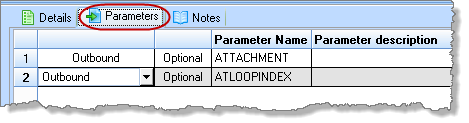
4. Select the menu option so that the new processing sequence, iiiTUTSEQ07A will be shown in this open processing sequence.4. In the editor for processing sequence iiiTUTSEQ07, select the tab, and drag and drop iiiTUTSEQ7A into the sequence inside the LOOP directive.
Hint: Focus on the which follows the LOOP before performing the drag and drop. This should ensure processing sequence is added in the correct place. If necessary use the and buttons to position the execute processing sequence correctly.
Your processing sequence should look like the following:
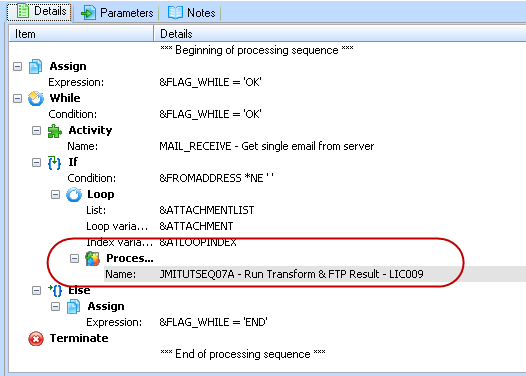
5. processing sequence iiiTUTSEQ07.