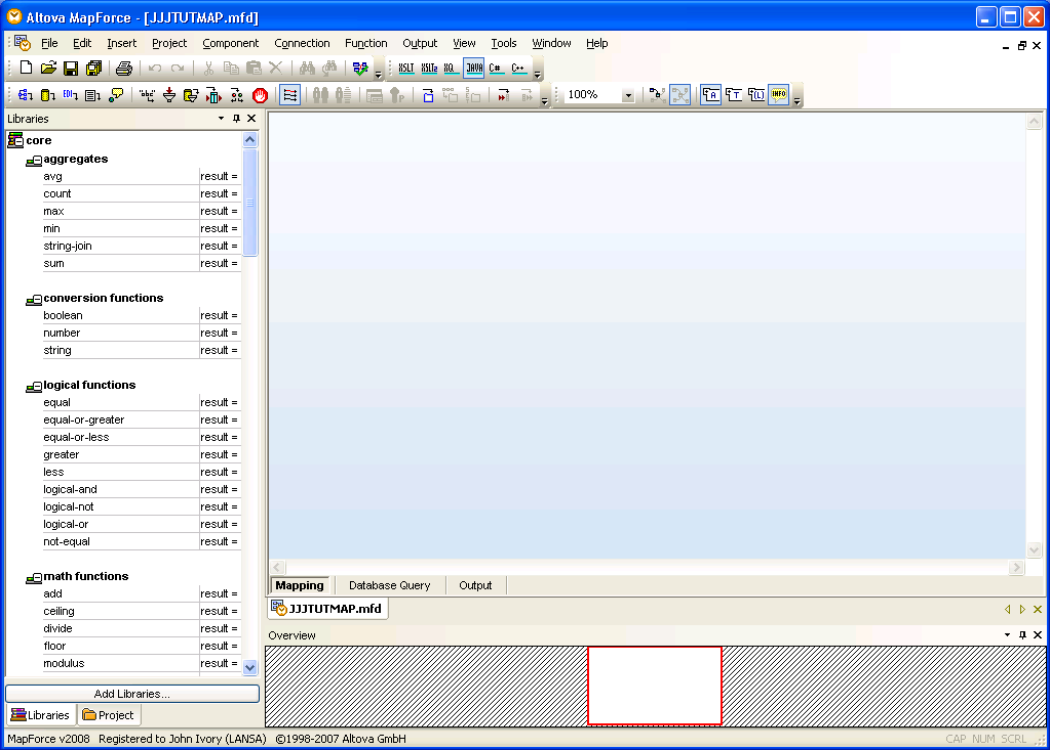Step 2. Edit the Transformation Map
LIC003 - Create a Transformation Map
This step will create mapping from an xml file to a database table.
1. Make sure that your is selected and the tab is displayed.
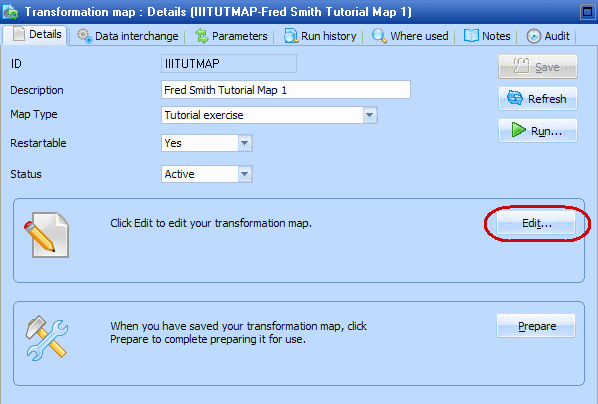
2. Click the button on the tab.
A Warning window may be displayed. This explains that in Altova MapForce you are able to create some mappings that use features that are not supported with LANSA Composer. The mapping you are going to create is from an xml file to a database table. These are fully supported by LANSA Composer. Click the button to proceed.
Note: After several uses, the Warning window may be hidden by selecting the checkbox at the bottom. If you do not see the warning window it is because you or someone else using this computer has previously hidden it.