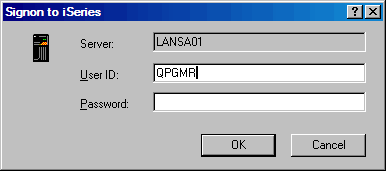Select or Create a DSN
When you insert a database component, the mapping tool may ask you to select or create a DSN that is to be used to establish the connection from the client computer:
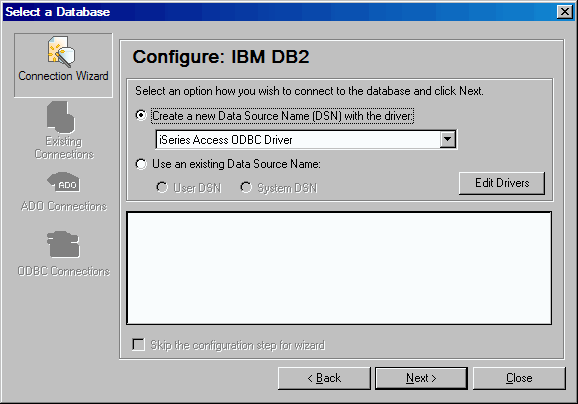
If you have previously created a suitable DSN you can select it and use it again.
If no suitable DSN exists, you can create one. If you choose this option, further dialogs will be displayed that will ask for DSN details according to the selected database and driver. These will vary according to the type of database and driver.
For example, if you are connecting to IBM DB2 for i5/OS using the IBM i Access ODBC Driver, you will see a screen like this that prompts you for a name, description and other details for the new DSN:
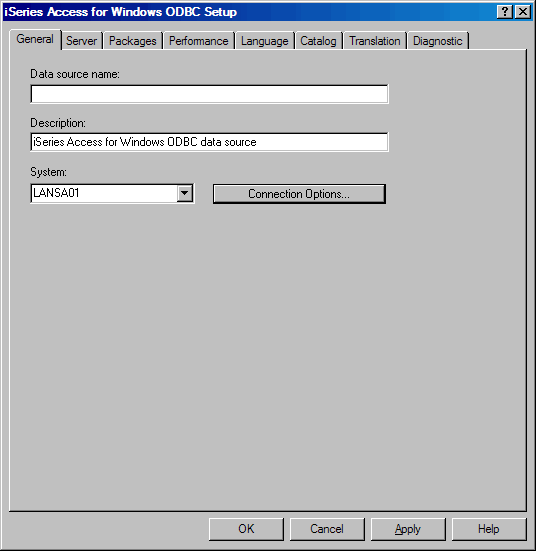
Complete the details as required for your database and server. If in doubt, ask your system or database administrator for instructions.
If you are connecting to IBM DB2 for i5/OS using the IBM i Access ODBC Driver, in the simplest case you will need only to enter a data source name, description and select or specify the to which you wish to connect. However, depending on your specific system and database configuration you may need to complete or change settings on other pages of the screen.
Depending on the ODBC driver you chose and the configuration options specified in the DSN, you may be prompted for login information. If so, complete the login information to establish the connection: