8.2.9 Other Settings
This section contains various settings which are used as the default for values throughout Composer.
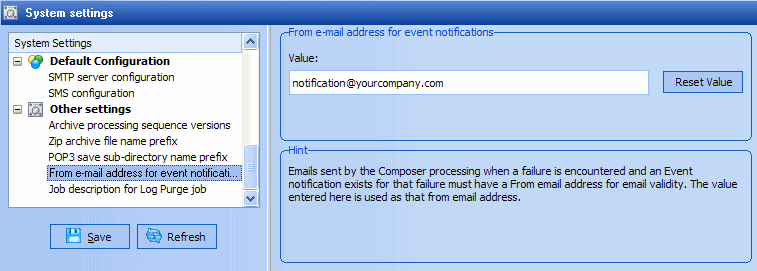
Java version for Transformation Maps
This setting determines the target Java version used when compiling the generated Java code for Transformation Maps. You should select the Java version that is compatible both with the version assumed by the mapping tool and with the JVM and LANSA Integrator on the LANSA Composer server that will execute the Transformation Maps.
Archive processing sequence versions
When enabled, this setting causes LANSA Composer to archive prior Processing Sequence versions each time a modified Processing Sequence definition is saved in the . This enables the prior versions to be restored, if required.
Zip archive file name prefix
Example: ZP
This value is used by the supplied Activity ZIP_LIST, which zips a list of files. If a zip archive name is not provided to this Activity, it will create an archive name consisting of this prefix plus a sequential number. For example: ZP0000456
POP3 save sub-directory prefix
Example: MS
This value is used by the supplied Activity MAILRECEIVE_ALL which gets all the email messages from the mail server. The mail details and attachments are saved into a directory specified on the configuration or at processing time. The information from each mail is saved into a sub-directory which is created. This sub-directory is named with this prefix plus a sequence number.
From e-mail address for event notifications
Example: [email protected]
Emails sent by the Composer processing when a failure is encountered and an Event notification exists for that failure must have a email address for email validity. The value entered here is used as that email address.
Job description for submitted jobs
Example: QBATCH.QGPL
This value is used as the job description when submitting jobs such as Processing Sequence runs and Database Housekeeping.
Show supplied definitions for export
This setting is disabled by default. When enabled, supplied processing sequences, transformation maps and activities will be shown in the LANSA Composer export dialogue. This setting need to be enabled in order to export supplied definitions.