8.6 Database Housekeeping
Database Housekeeping is available under to maintain and reorganize the LANSA Composer database.
The database housekeeping screen displays when the housekeeping tasks were last run, as well as permitting you to enter the values to be used for future database housekeeping tasks.
After entering the required values, there are two ways to proceed:
1. Save the values and submit the database housekeeping task from the command line
This technique allows you to integrate the database housekeeping task into your other operational procedures, for example, by scheduling it with a job scheduler. Remember that the database housekeeping task will need to run at a time when exclusive use of the LANSA Composer system will be available to it.
You can click the button to save the values that will be used for any future database housekeeping tasks.
Refer to Appendix D Commands to invoke LANSA Composer for information about running the database housekeeping task on your LANSA Composer IBM i or Windows server using an appropriate command line interface.
2. Submit the task directly from the LANSA Composer client
Click the Submit button to submit the task directly from the LANSA Composer client using the values presently displayed.
NOTE: It is recommended that the submitted Database Housekeeping job should have exclusive access to the LANSA Composer system. For this reason, the LANSA Composer client application will close after submitting the Database Housekeeping task.
The Database Housekeeping job will log the main actions that it has performed into the LANSA Composer log files. You can click the tab to display or print the logs for completed Database Housekeeping tasks.
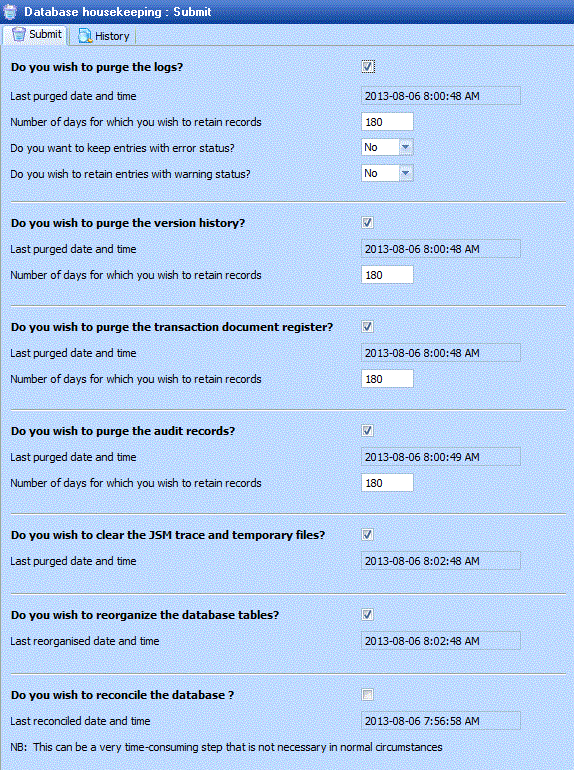
|
Do you wish to purge the logs? |
Check to confirm. The related fields (described below) that control how the log is purged apply only when this box is checked. |
| Last purged date and time |
Displays, for your information, when the log was last purged |
| Number of days for which you wish to retain records |
`You may enter the number of days for which the records should be retained. All entries older than this number will be purged. |
| Do you want to keep entries with error status? |
Select Yes to retain log entries for Processing Sequence runs or system tasks that resulted in an error. Select No to purge log entries irrespective of their error completion status if they meet the other purge criteria. |
| Do you want to keep entries with warning status? |
Select Yes to retain log entries for Processing Sequence runs or system tasks that resulted in a warning. Select No to purge log entries irrespective of their warning completion status if they meet the other purge criteria. |
|
|
|
|
Do you wish to purge the version history? |
Check to confirm. The related fields (described below) that control how archived processing sequence and transformation map versions are purged apply only when this box is checked. |
| Last purged date and time |
Displays, for your information, when processing sequence and transformation map versions were last purged. |
| Number of days for which you wish to retain records |
You may enter the number of days for which archived processing sequences and transformation maps should be retained. All archived versions older than this number will be purged. |
|
|
|
| Do you wish to purge the transaction document register? |
Check to confirm. The related fields (described below) that control how transaction document register entries are purged apply only when this box is checked. |
| Last purged date and time |
Displays, for your information, when transaction document register entries were last purged. |
| Number of days for which you wish to retain records |
You may enter the number of days for which transaction document register entries should be retained. All entries older than this number will be purged. |
|
|
|
| Do you wish to purge the audit records? |
Check to confirm. The related fields (described below) that control how audit trail records are purged apply only when this box is checked. |
| Last purged date and time |
Displays, for your information, when audit records were last purged. |
| Number of days for which you wish to retain records |
You may enter the number of days for which audit records should be retained. All entries older than this number will be purged. |
|
|
|
| Do you wish to clear the JSM trace and temporary files? |
Check to confirm. This option will clear trace and temporary files that have been created by the LANSA Integrator JSM (Java Service Manager). |
| Last purged date and time |
Displays, for your information, the last date when the JSM trace and temporary files were cleared. |
|
|
|
| Do you wish to reorganize the database tables? |
Check to confirm. This option applies to LANSA Composer on IBM i servers only. It will perform a physical reorganization (RGZPFM) of the LANSA Composer database tables. |
| Last reorganized date and time |
Displays, for your information, the last date when the database was reorganized. |
|
|
|
| Do you wish to reconcile the database? |
Check to confirm. This option will remove redundant entries in the LANSA Composer database. |
| Last reconciled date and time |
Displays, for your information, the last date when the database was reconciled. |