8.2.1 Logging
This section contains values that can be used to limit the logging messages which are captured during the execution of a Processing Sequence. Typically all messages would be reported while you are designing and testing your LANSA Integrator solutions, but only summary and error level messages would be captured in a production environment.
Note that the settings in this section do not affect the logging of system tasks such as Export, Import and Database Housekeeping. These tasks are always logged at a predetermined level.
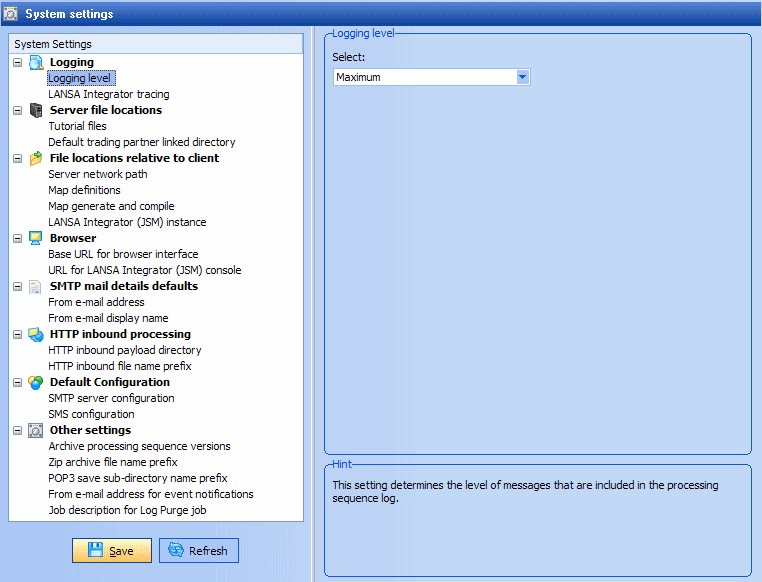
Logging level
This setting determines the level of messages that are included in the Processing Sequence log. You can choose one of the following from the drop-down list:
|
Automatic |
For a successful processing sequence run, the log will record completion and some other messages for most activities and transformation maps. However detailed logging (equivalent to the Maximum logging level) is held in memory in a rolling cache. If an error occurs, the contents of the cache are flushed to the log, providing detailed logging where it is needed - preceding and at the location of the error. |
| Minimum |
A minimal level of messages are included in the log. For a successful processing sequence run, the log will simply record the start and end of the processing sequence. |
| Normal |
Completion messages for most activities and transformation maps are included in the log. |
| Maximum |
Extensive logging records the progress of the processing sequence and each activity and transformation map.. |
The suggested values are Automatic or Maximum during design and testing and Automatic or Normal in a production environment. Automatic is a good choice that balances the performance impact of extensive logging against the necessity to log sufficient information to enable problem diagnosis.
LANSA Integrator Tracing
When enabled, this sets LANSA Integrator tracing on when an Integrator service is started by an Activity supplied with LANSA Composer.
This setting overrides the corresponding trace properties specified in the LANSA Integrator manager.properties file for supplied Activities executed through a LANSA Composer Processing Sequence.
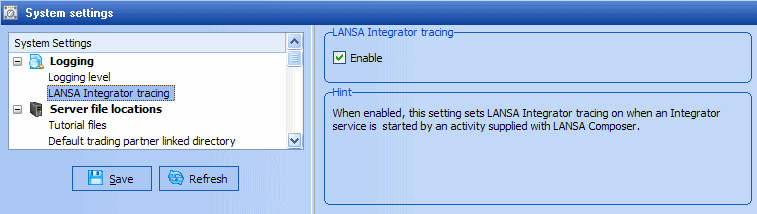
For supplied activities used at the maximum logging level, the LANSA Integrator trace information will be available in the processing sequence log.
If you are developing your own custom Activity processor that uses a LANSA Integrator service, you can respect this value by checking the IntegratorTrace property of the ancestor class and setting the TRACE keyword of the SERVICE_LOAD command accordingly. Alternatively, if you load your service by means of a call to the ExecuteJSMLoad method provided by the DXACTBAS1 ancestor class, the tracing will be enabled automatically for you.