Insert a Database Component
To insert a database component in the mapping tool, select the option from the menu (or use the corresponding toolbar button) and complete the resulting dialogs to make your selection.
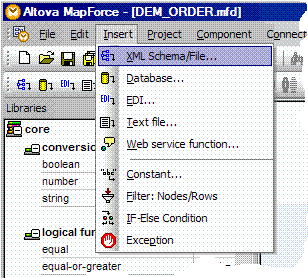
The dialogs you have to complete depend on the type of database connection you insert and on choices you have made in previous sessions in the mapping tool. The following topics describe some of the most common and important dialogs and choices: