1.3.1 Start LANSA Composer
To start the LANSA Composer design environment, select the LANSA Composer shortcut that was installed on your start menu. LANSA Composer displays the window.
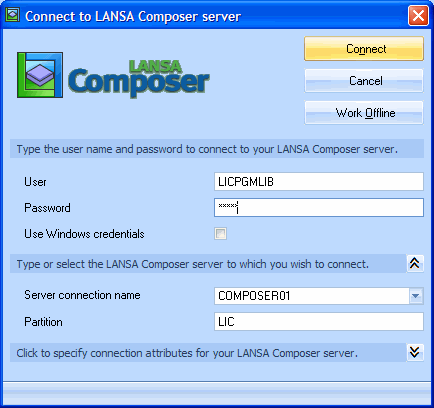
Usually you simply need to type your name and , type or select the server with which you want to work (if more than one server is available to you) and click the button. In some cases, you may need to enter additional connection attributes the first time you connect to your LANSA Composer server. Refer to Connect to LANSA Composer Server for more information about this window.
If you are the first client to connect to your LANSA Composer server, you will see the LANSA Composer Server Initialization window. Refer to Step 1. LANSA Composer Server Initialisation for information if required.
Once you have successfully connected, the LANSA Composer window is displayed.
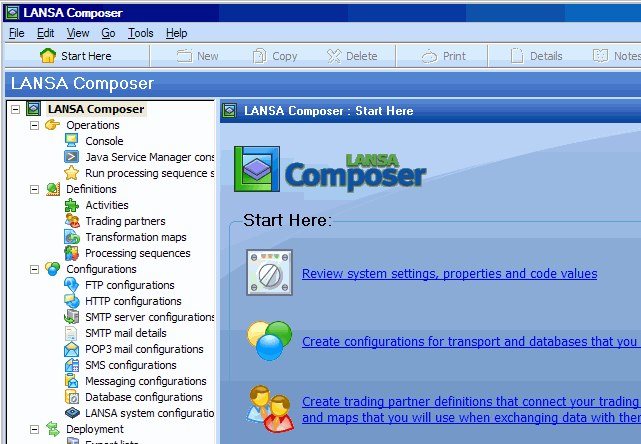
The window provides quick access to some of the main areas of the LANSA Composer design environment, and, in particular, to those areas that you may wish to access as you are getting started with the software.