Install LANSA Composer
When you choose to install a new copy of LANSA Composer, the installation program prompts for details of the new installation. In most cases, you can accept the default values suggested. Otherwise, complete the details as described below.
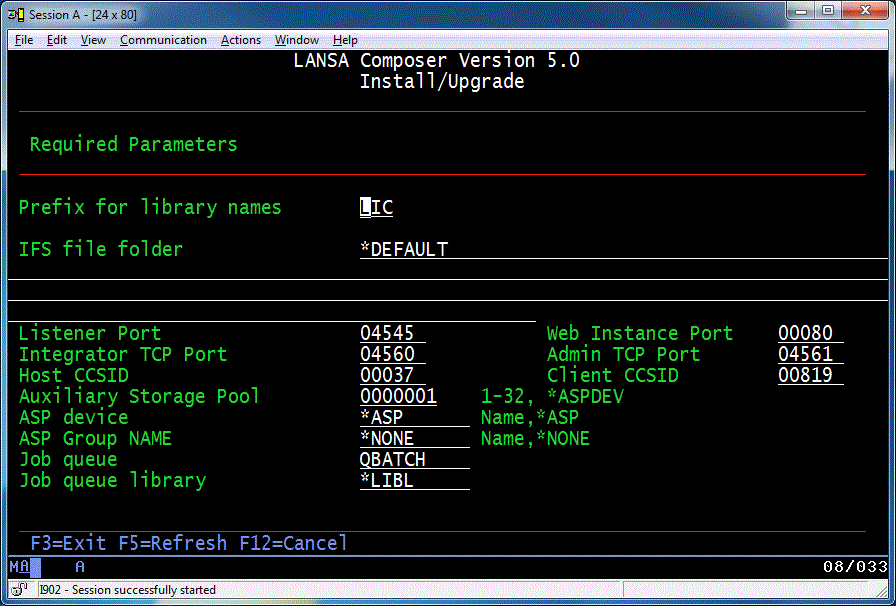
Prefix for library names
Specifies the prefix that will be used to generate the library names that will be used for the install. For example, the default value will result in libraries being created with names including LICPGMLIB, LICDTALIB, LICJSMLIB, LICCOMLIB and LICLICLIB.
IFS file folder
Specifies the name of the folder in the IFS into which the IFS components of LANSA Composer will be installed. The installation program will create the folder if it does not exist. The special value *DEFAULT will cause the installation program to generate a path that is specific to the LANSA system and partition. This is the recommended value.
Listener Port
Specifies the communications port number that will be used by the communications listener for this system. This is the communications port through which LANSA Composer client installations will connect to this server.
Web Instance Port
Specifies the communications port number that will be used by web jobs to this system.
Integrator TCP Port
Specifies the communications port number that will be used by the LANSA Integrator Java Service Manager.
Integrator Admin TCP Port
Specifies the communications port number that will be used for the LANSA Integrator JSM console.
The default port numbers suggested will usually be acceptable when no other LANSA systems are present. In any event, but especially if you have existing LANSA or LANSA Composer systems installed, you should review and, if necessary, re-allocate the port numbers to avoid conflict with other LANSA or non-LANSA applications on your system. If in doubt, you should consult your network administrator.
Host CCSID
Specifies the host CCSID used by the web server for data translation purposes.
Client CCSID
Specifies the client CCSID used by the web server for data translation purposes.
Auxiliary Storage Pool
Specifies whether LANSA Composer is installed to the system ASP (auxiliary storage pool number 1), to a basic user ASP (ASP numbers 2 through 32) or to the ASP device named in the next field (*ASPDEV).
ASP device
If *ASPDEV is specified for the field, this value specifies the name of the ASP device to which LANSA Composer is installed.
ASP group Name
If *ASPDEV is specified for the field, this value specifies the name of the ASP group to which LANSA Composer is installed.
Job queue / Job queue library
Specifies the name and library of the job queue to which the LANSA Composer installation will be submitted.
When you have reviewed and/or completed the necessary details, press Enter to proceed. A confirmation screen will be displayed – press F8 to confirm your choices and submit the installation job to batch.
WARNING: Do NOT attempt to use LANSA Composer in any way until the installation or upgrade has completed. Do NOT start the HTTP server, the listener or the JSM. Do not attempt to connect a LANSA Composer client to the LANSA Composer server. Do NOT attempt to use the COMPOSER or LANSA commands.
Refer to Complete the Installation for information on the next steps.