Command Handlers
The command handler area is where you work with an item after selecting it in one of the instance lists. Typically you will work with the for the item but you can choose different commands for the item using the context menus, toolbar buttons or the tabs across the top of the command handler area. When the focus is in the command handler area, you can also use and keyboard shortcuts to quickly switch between the available tabs.
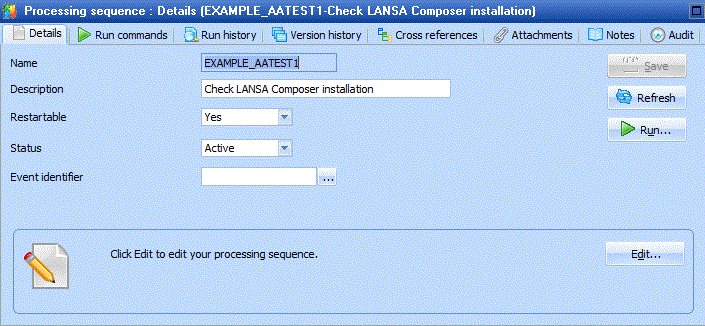
Note that some types of items display a lot of information. In some cases (depending on screen and window dimensions) you may have to scroll the command handler area to see all the information.