Installing LANSA Composer Server
As the installation proceeds, the wizard shows the progress in the window.
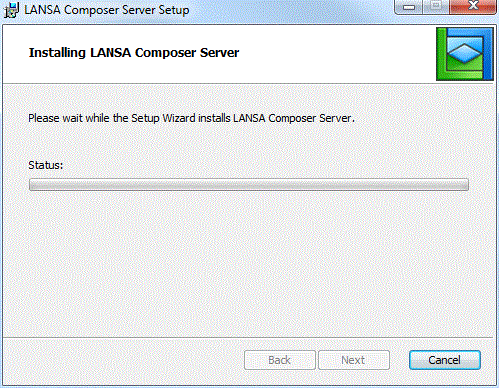
IMPORTANT NOTE:
Some of the steps may take some time to complete with little visible change in status. For example, the status may be shown for a significant amount of time, especially when upgrading from LANSA Composer version 4.0. Please allow the wizard adequate time to complete normally.
You may notice some other command windows briefly open and close during the installation. In addition the will open in your web browser. This is normal and you should simply wait for the wizard to finally report that the installation is complete. When it does so, continue with:
Completed the LANSA Composer Server Setup Wizard