Step 1. Locate and execute Composer Client
LIC001 - Introduce Composer Client & Validate Environment
1. Locate the Composer client:
When Composer was installed on your PC, it created a program group named with a number of icons in it. On your desktop or under programs on your menu, locate and open the program group named LANSA Composer.
2. To start the Composer client:
In the LANSA Composer program group, click or double-click the icon to open the dialog.
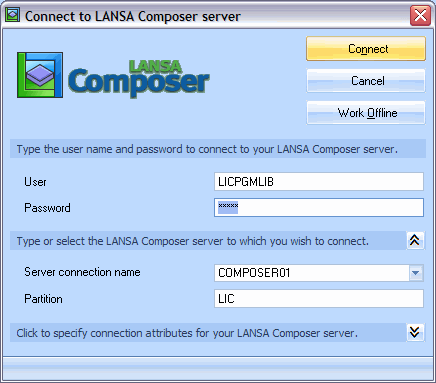
3. Enter the name and that you will be using. Select the Composer application server that you want to connect to and then press the button. For details of the log on procedure, refer to Connect to LANSA Composer Server.
4. The main window will be displayed.
Familiarize yourself with the options that are available in the on the left.