Setup the Local Database
The wizard shows a selection of settings for the LANSA Composer Server database.
If you are installing a new copy of LANSA Composer Server, the choices in this step relate to the database that you created in Create a Database for a New LANSA Composer installation.
If you are upgrading from LANSA Composer version 4.0, the choices in this step must relate to the existing database in which LANSA Composer version 4.0 is already installed. Refer to items 2, 4, 5 and 6 in Complete your Upgrade Plan.
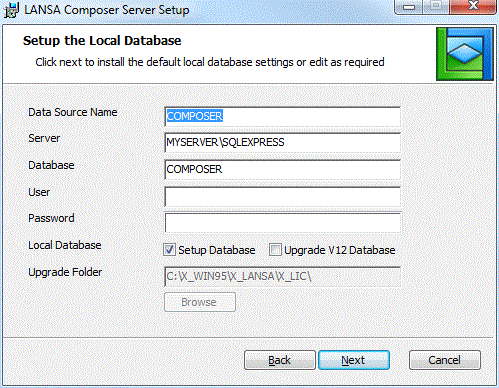
Complete your choices in accordance with the following:
: Specifies the data source name (DSN) that LANSA Composer will use to access the database. The wizard will create the DSN when you proceed with the installation.
The data source name must be unique amongst DSN names on this Windows server, must not exceed 32 characters in length and may not include any blank characters. (If you wish to review existing DSNs that already exist on this computer, you can do so using the program in Windows.)
: This is the name that the database server is called on the network. Note, the Server name is not the PC name, or, at least, not just the PC name. As an example, for SQL Server the default name for a database server is in the form "PC Name\Instance Name" - for example, "MY_PC\SQLSERVER".
: Specifies the name of the database. (This does not apply for an Oracle database.) If you are installing a new copy of LANSA Composer Server, this should specify the name of the database that you created in Create a Database for a New LANSA Composer installation. If you are upgrading from LANSA Composer version 4.0, this must specify the name of the existing database in which LANSA Composer version 4.0 is already installed. (refer to item 6 in Complete your Upgrade Plan).
and : Specifies the user name and password that you wish LANSA Composer Server to use to access the database. You can leave these values blank for a Microsoft SQL Server database in order to use trusted connections.
: When checked, this option will install or upgrade the database tables and any shipped data into the nominated database. This is the required and necessary behavior for the and the checkbox is checked by default. You must leave it checked for a successful LANSA Composer Server installation, whether it is a new installation or you are upgrading from LANSA Composer version 4.0.
IMPORTANT NOTE:
The checkbox must be checked for a successful LANSA Composer Server installation (including upgrading LANSA Composer version 4.0).
: For a new installation, this option does not apply. Do not check this checkbox for a new installation.
If you are upgrading from LANSA Composer version 4.0, then you must check this checkbox.
IMPORTANT NOTE:
You must check the checkbox if, and only if, you are upgrading from LANSA Composer version 4.0.
: For a new installation, this option does not apply and it will remain grayed (disabled) because you have not checked the checkbox.
If you are upgrading from LANSA Composer version 4.0, then you must specify here the path to the LIC partition folder in the existing LANSA Composer version 4.0 installation. The path you specify should include all the folders down to the partition folder level. That is to say, the path will should end with x_win95\x_lansa\x_lic. Refer to item 2 in Complete your Upgrade Plan.
When you have made your choices, click and continue with: