Installing LANSA Composer Files and Data
The wizard proceeds to install the LANSA Composer files and definitions as specified.
As it does so, you may see a number of status messages indicating the progress of the installation.
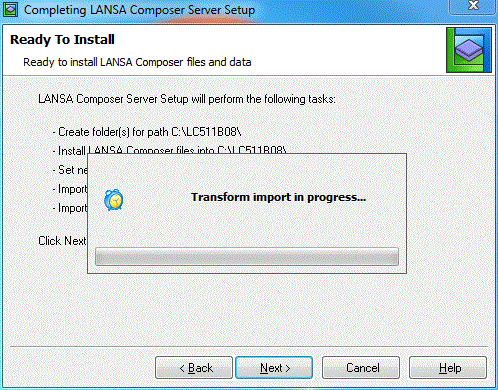
When the supplied definitions have been imported, you will see the window. It will indicate that the imports completed successfully.
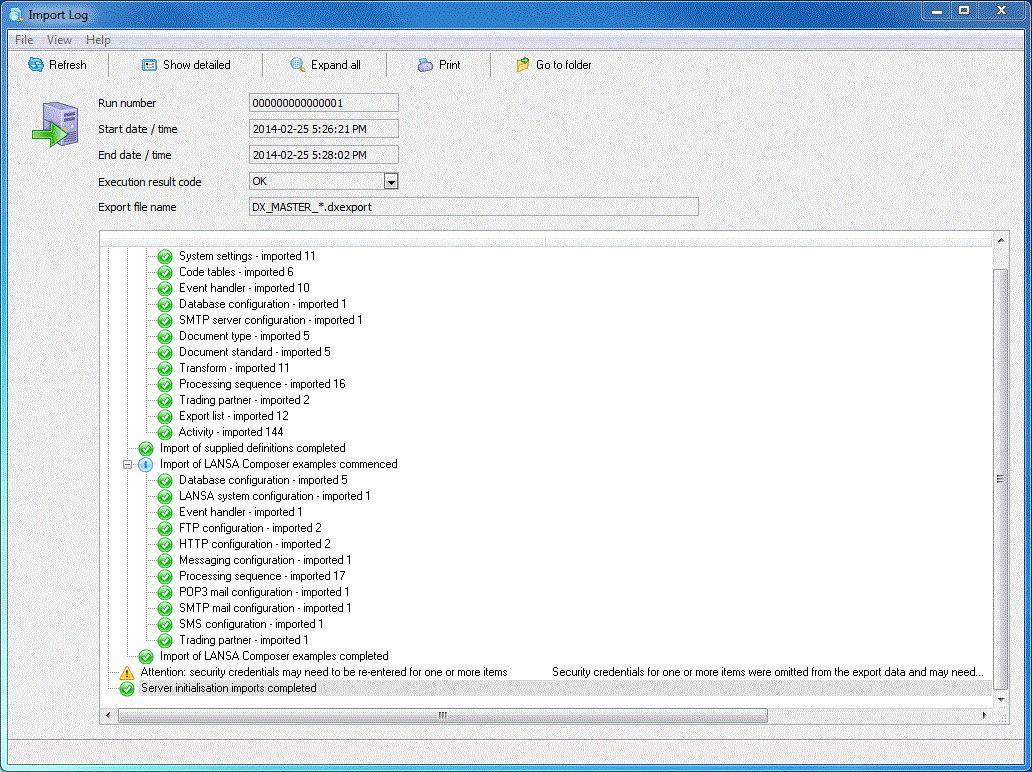
There is no further action required here. Close the window to allow the installation to continue. When all installation steps have been completed, continue with:
LANSA Composer Files and Data Have Been Installed