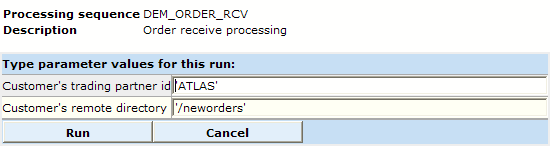7.1.3 Processing Sequences
You can display the Processing Sequences page by clicking the button at the top of each page.
The Processing Sequences page shows a list of active Processing Sequence definitions.
You can filter the list by full or partial Processing Sequence name by entering a value in the box immediately under the column heading and pressing the button.
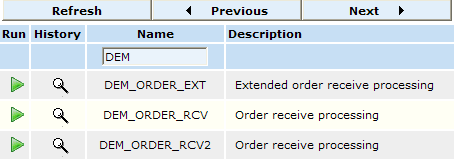
The Processing Sequences are shown one page at a time. Click the or buttons to see Processing Sequences before or after those presently shown.
To display the 7.1.1 Run History of a selected Processing Sequence, click the icon shown in the column adjacent to the required Processing Sequence.
To submit a run of a selected Processing Sequence, click the icon shown in the column adjacent to the required Processing Sequence. The page is displayed at which you can enter parameter values (if applicable) and submit the run.