The Run Command
To execute the Processing Sequence you must run the function DXP1RUN in process DXCONTROL and provide the path to the run control file in the UDEF= argument.
On Windows servers, you run function DXP1RUN by executing x_run.exe with the necessary arguments to specify process, function, partition and language, the UDEF= argument, and any other arguments required to specify database and authorisation details. A sample command looks like this:
"C:\PROGRAM FILES\LANSA Composer\X_WIN95\X_LANSA\execute\x_run.exe" PROC=DXCONTROL FUNC=DXP1RUN UDEF=<run_control_file> LANG=ENG PART=LIC USER=PCXUSER PSPW=<password> DBUS=<database user> PSWD=<database password> DBID=<database name> DBUT=<database type>
LANSA Composer provides a skeletal command on the tab. You can click the button to copy the command to the clipboard:
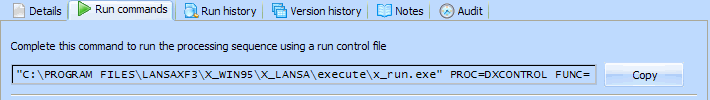
On IBM i servers, you run function DXP1RUN by executing the LANSA command with the process, function, partition and language parameters. You specify the UDEF= argument, with the path to the run control file, in the parameter. A sample command looks like this:
LICPGMLIB/lansa request(x_run) process(dxcontrol) function(dxp1run) partition(LIC) language(ENG) x_runadprm('UDEF=<run_control_file>')
Again LANSA Composer provides a skeletal command on the tab. You can click the button to copy the command to the clipboard:
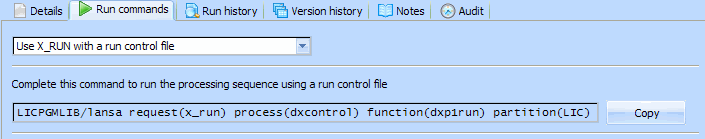
Refer to LANSA documentation for the details of the arguments to x_run.exe or the parameters for the LANSA command.