Recycle Activities
The reversal process in OIPA consists of an activity that is created to modify a processed activity. The reversal procedure allows changes to activities that could affect other processed activities. Using this functionality causes the system to respond by reversing all activities affected. The details will be maintained within the OIPA system.
-
Identify the activity to reverse.
-
Reverse the activity by selecting either the delete or recycle button.
Undo/Redo
Reversing any activity will cause most activities with a date LATER than the current activity to go through Undo/Redo. Undo and Redo are system generated activities that are created to correct any activities that were affected because they were dependent on a reversed activity’s data.
Make sure to process the delete activity before the original activity is actually deleted.
Clear On Recycle
If an activity has the field property Clear On Recycle set to Yes, then when the activity is recycled the value captured by the field will be deleted and the field will contain no value.
Recycle and Reversal Exceptions
Some activities are configured to prevent a user from reversing or recycling it once it is processed. These activities are called Nonreversible-Nonreversing activities and they will not have a delete or recycle icon in the Action column on the Activity screen. They are also not affected by other activities that are reversed or recycled around them.
There is also another category of activities that have special reversal circumstances. Reversible-Nonreversing activities can be reversed, but they will not cause the activities around them to be reversed or recycled. These activities will have a trash can and recycle icon in the Action column on the Activity screen.
Deleting
Reversing an activity can be performed using two different methods depending on the desired outcome. If an activity needs to be reversed but not replaced with the same type of activity, then use the Delete icon. Deleting creates a new activity that is a reversal activity. This activity will change the status of the original activity to a Shadow Shadow status. All data that was updated by the original activity is updated with the original value.
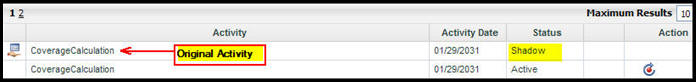
Deleted Activity in Shadow Status
Recycling
If the information stored in the activity needs to be updated, then use the Recycle icon. Recycling reverses a current activity and allows the original information to be updated. This eliminates the step of having to re-enter the same activity with the corrected information. Recycling works identically to deleting with the exception of scheduling a new activity to reprocess.
When clicked, the Recycle icon recycles an activity to change certain information that was originally entered. As a result, any activity that is spawned by this activity will be removed and regenerated upon reprocessing. The outcome of the recycle option is that a new and a reversal transaction are generated.
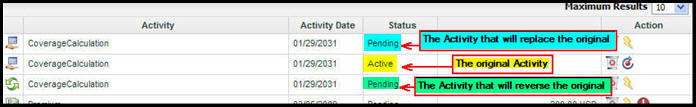
Three Activities Involved in Recycle Process
Copyright © 2009, 2014, Oracle and/or its affiliates. All rights reserved. Legal Notices