PlanCoverageScreen_Rule
The specific level or subset of Plan benefits / features available for election and enrollment by a Participant is a Sub-Plan, also known as Plan Coverage.
A Sub-Plan can be attached to one or more Class within a Class Group as well as remove associations between a Sub-Plan and Class.
When attaching a new Sub-Plan to a class, you will be presented with the PlanCoverageScreen in order to view eligible Sub-Plans based on Effective Date. Any Sub-Plans already attached to the Class are excluded from the listing.
You can view the Plan Coverage Name and Effective Date within the listing. You can filter the listing by Effective Date.
You will be able to select a checkbox next to each Sub-Plan(s) to associate to the Class and Active From Date to indicate the start of the association. An OK button will confirm the selections and implement the attachment of the Sub-Plan(s) to the Class. Any Sub-Plans that will be associated to a Class with varying Active From dates will need to be selected individually.
General Pane
The General Pane displays the name and properties of the PlanCoverageScreen business rule
.
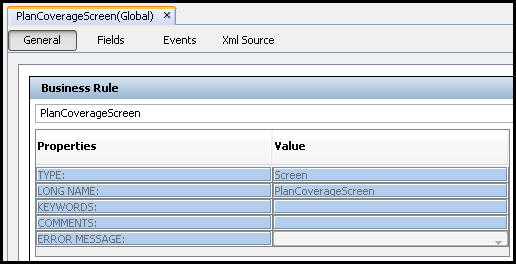
PlanCoverageScreen General Pane
XML Source Pane
Configuration can be done in XML via the XML Source pane. Configuration for the additional screen tags must still be done through the XML Source pane.
The XML Source pane includes XML Editor functionality that enhances the configuration experience. More detailed information on configuration using the XML Source pane can be found in the XML Source Editing section of this document.
Please see the XML Configuration Guide topic in this help system for a list of all elements, attributes and values needed for configuration. View Business Rules | Screen Rules | PlanCoverageScreen.

PlanCoverageScreen XML Source Pane
Miscellaneous Screen Details: Security
Page: Plan Coverage
Buttons: Save, Cancel
Copyright © 2009, 2014, Oracle and/or its affiliates. All rights reserved. Legal Notices