Field Properties Window
Clicking on a field in the Configuration Area opens the FieldsProperties window. Make
changes to a field's configuration from this window. To
update a property, click the select ![]() button next to the property. A
window will open with the available options for that property. Make
the selections and then select Close.
button next to the property. A
window will open with the available options for that property. Make
the selections and then select Close.
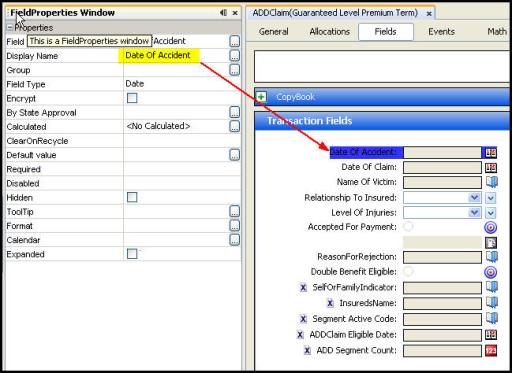
Field Properties Window for a Transaction Field
Most Commonly Used Field Properties
|
Field |
Definition |
|---|---|
|
Field Name |
The name of the field. |
|
Display Name |
The name that displays on the screen. This is the label and it can have spaces in the label name. |
|
Group |
|
|
Field Type |
The type of field displayed on the screen. Since Version 8, configuration Field Type is now required. Field Type replaces DataType in pre-version 8 configuration. Please see the XML Configuration Guide topic in this help system for a list of all elements, attributes and values needed for configuration. Field Type also defines a set of values and the allowable operations on those values. DECIMAL, TEXT, DATE, INTEGER. |
|
Encrypt |
Allows the value entered to be encrypted. This is used for credit card information or other highly sensitive information. |
|
By State Approval |
Field will hide or display based on State Approval (used for rider indicator or program fields). Only applies to segment fields. |
|
Query |
|
|
Calculated |
Can be used to default the field to a value derived through a SQL statement. |
|
ClearOnRecycle |
Used to enable clearing the field when the user manually recycles the transaction. |
|
Default Value |
The initial value displayed when the user brings up the screen or transaction. |
|
Disabled |
Displays the field and the fields information, but the user cannot enter the data. |
|
Hidden |
Whether or not the field is displayed on the screen. |
|
Required |
The field must be filled in by the user when screen or transaction information is submitted. |
|
Element |
Allows a mask to be put on a field. |
|
Length |
Determines how many characters are permitted for a field value. |
|
Tool Tip |
Allows a tool tip to be entered that will be visible at mouse-over of the field. |
|
Parts |
Provides information to create a next identifier. Used commonly with Identifier Field Types. |
|
Currency |
Allows a currency to be selected, which will define how money is displayed. |
|
Value |
Allows a value to be entered. |
|
Default Currency |
|
|
Expanded |
|
Copyright © 2009, 2014, Oracle and/or its affiliates. All rights reserved. Legal Notices